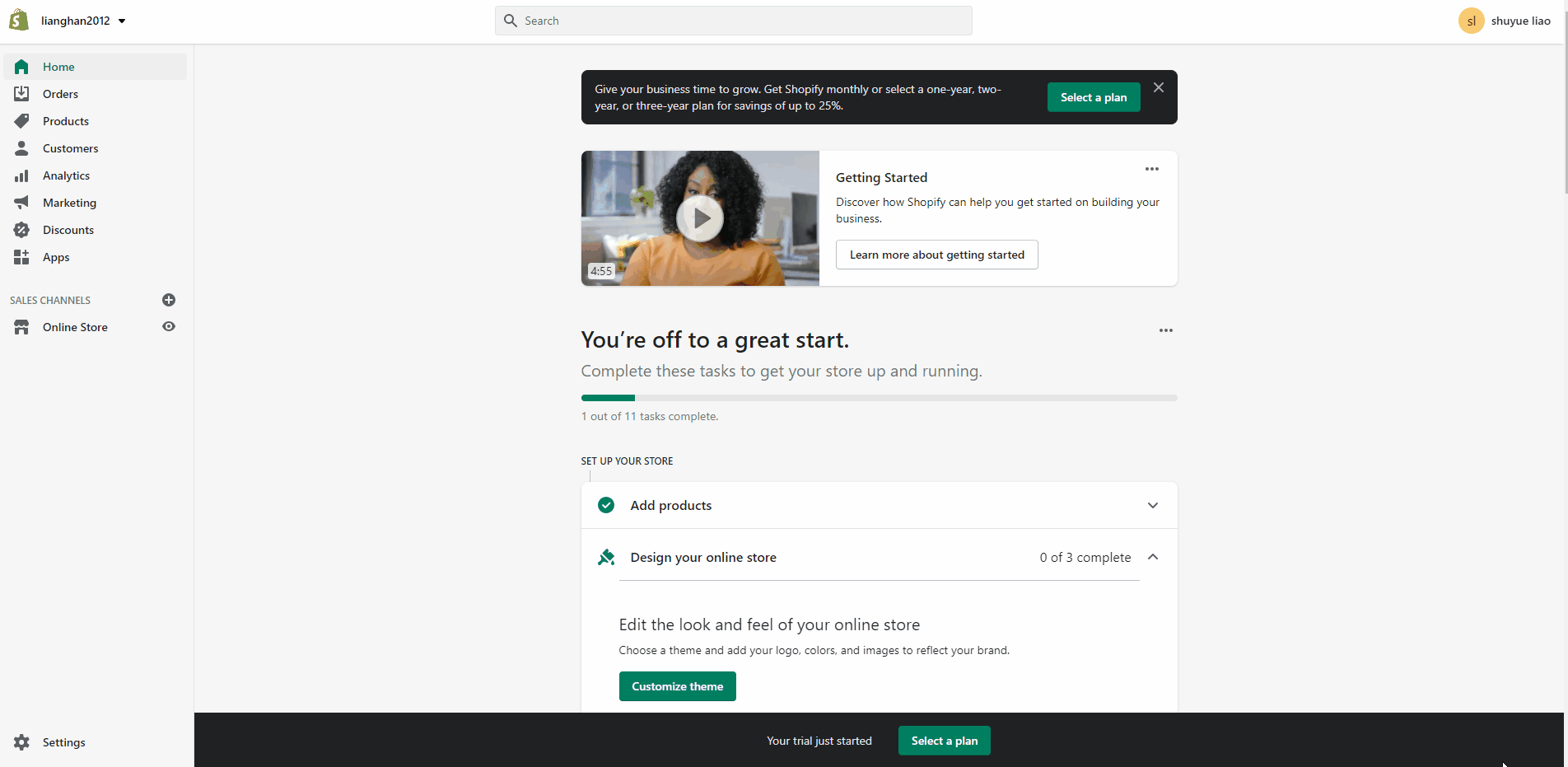${articleTitle}
How to Let CJ Manage Your Inventory on Shopify?
We can fulfill your orders from Shopify after you make a product connection between your store and CJ. In this way, even though you use another third-party platform as your product inventory manager at first, CJ can still fulfill orders and synchronize the tracking numbers.
Basically, we will become the inventory manager of your products on Shopify automatically when you make the product connection, and it will be more convenient for you to have control over the inventory status of CJ and arrange your business.
When you find out the inventory is not synced or tracked, please do the following steps to allow CJ to manage your inventory.
Here are the main steps:
1. List and find the product in your store;
2. Select the variants to edit;
3. Go to Inventory > Inventory Managed by > choose "cjdropshipping" and tick "Track quantity."
4. Click "Save" to complete it.
Note: Shopify doesn't support bulk editing the inventory manager, so you may have to do it manually.