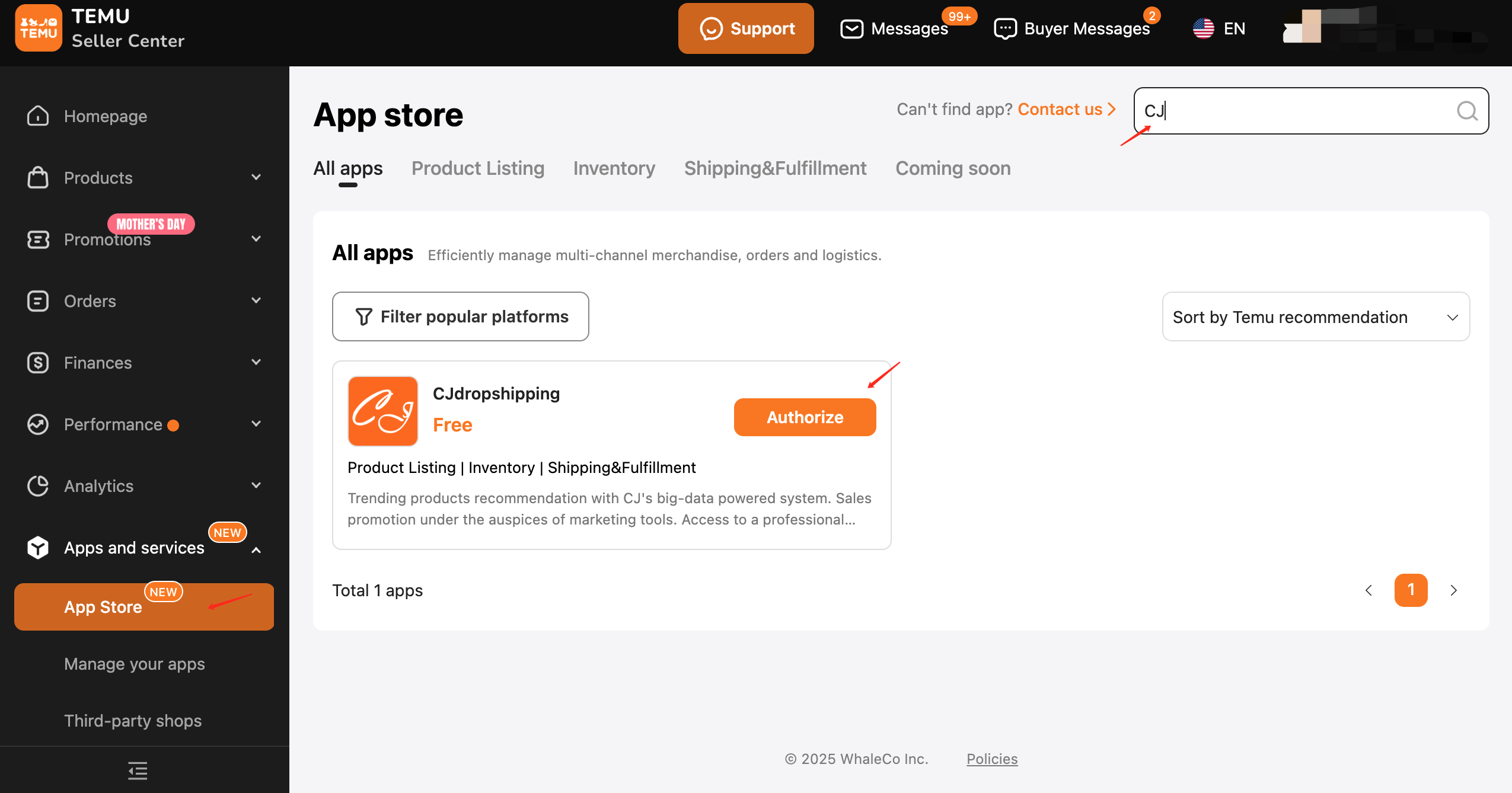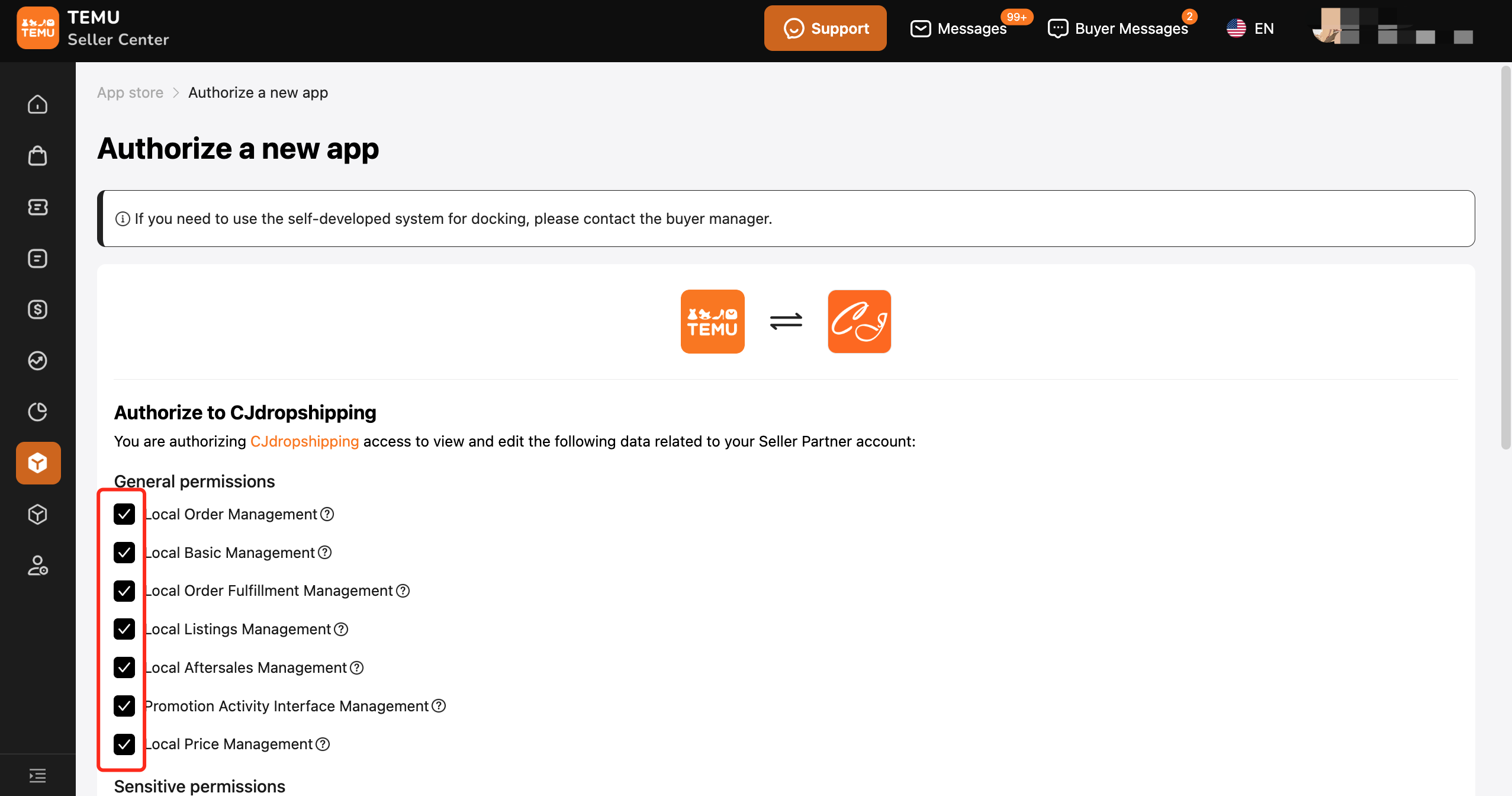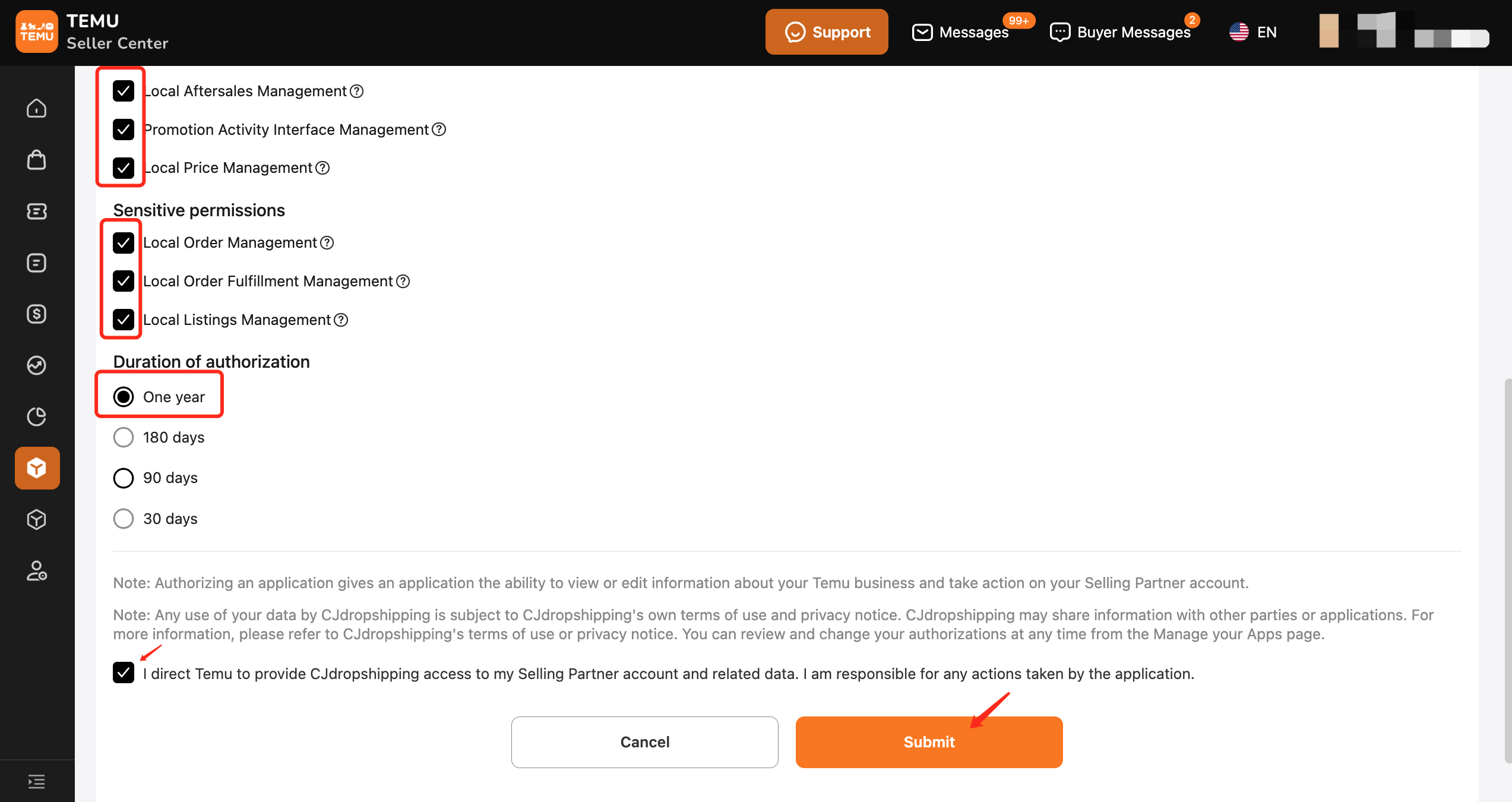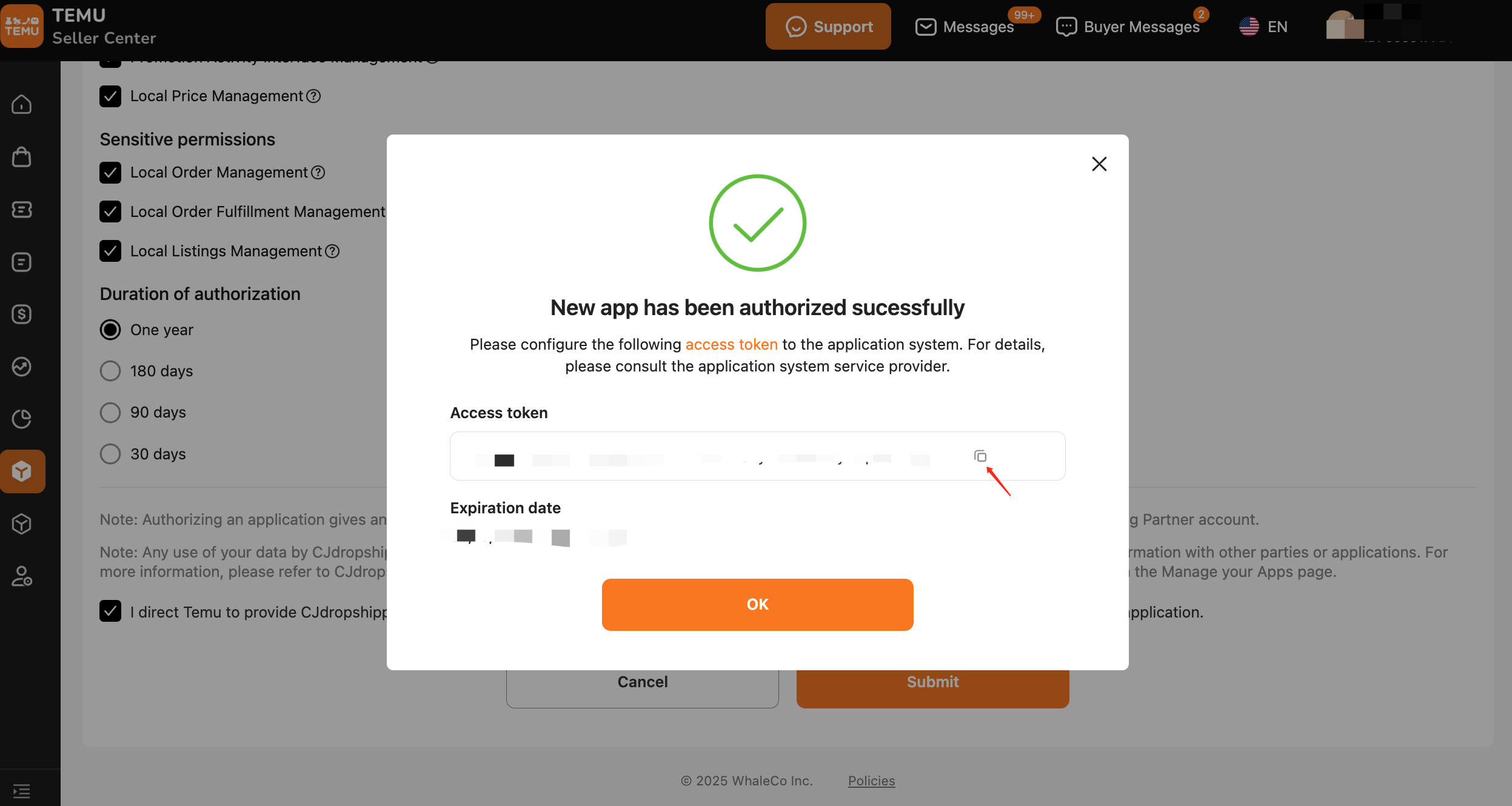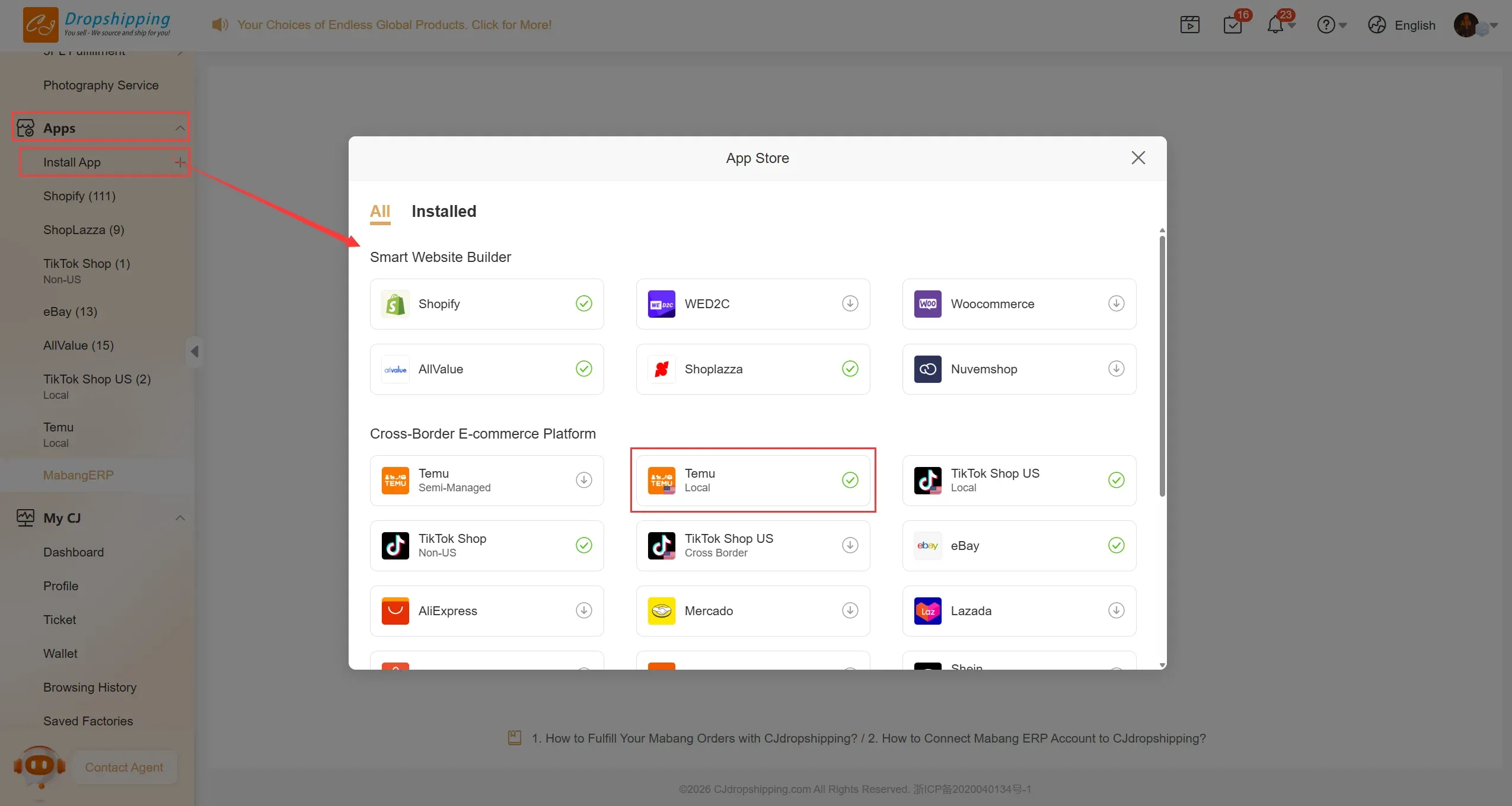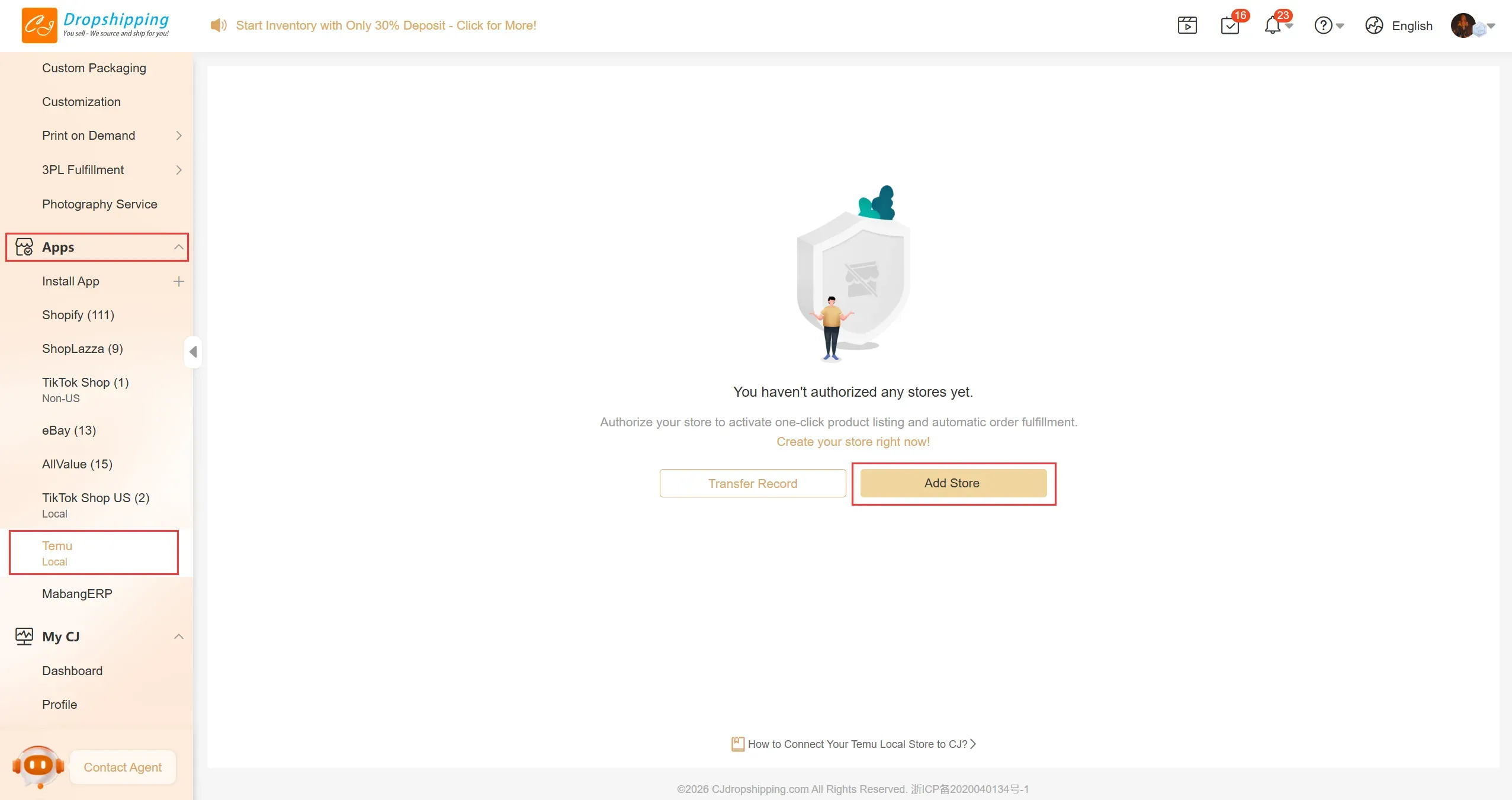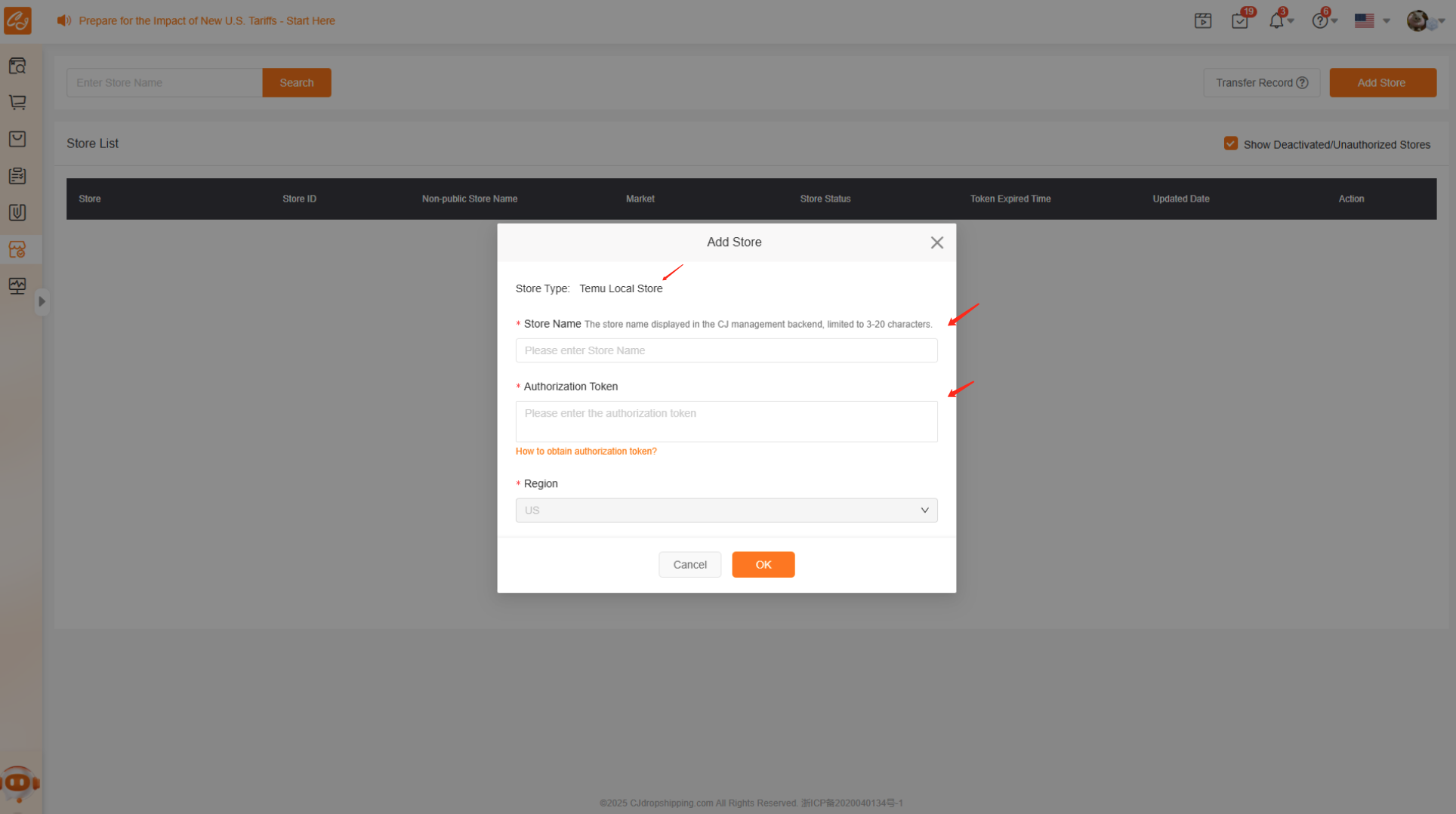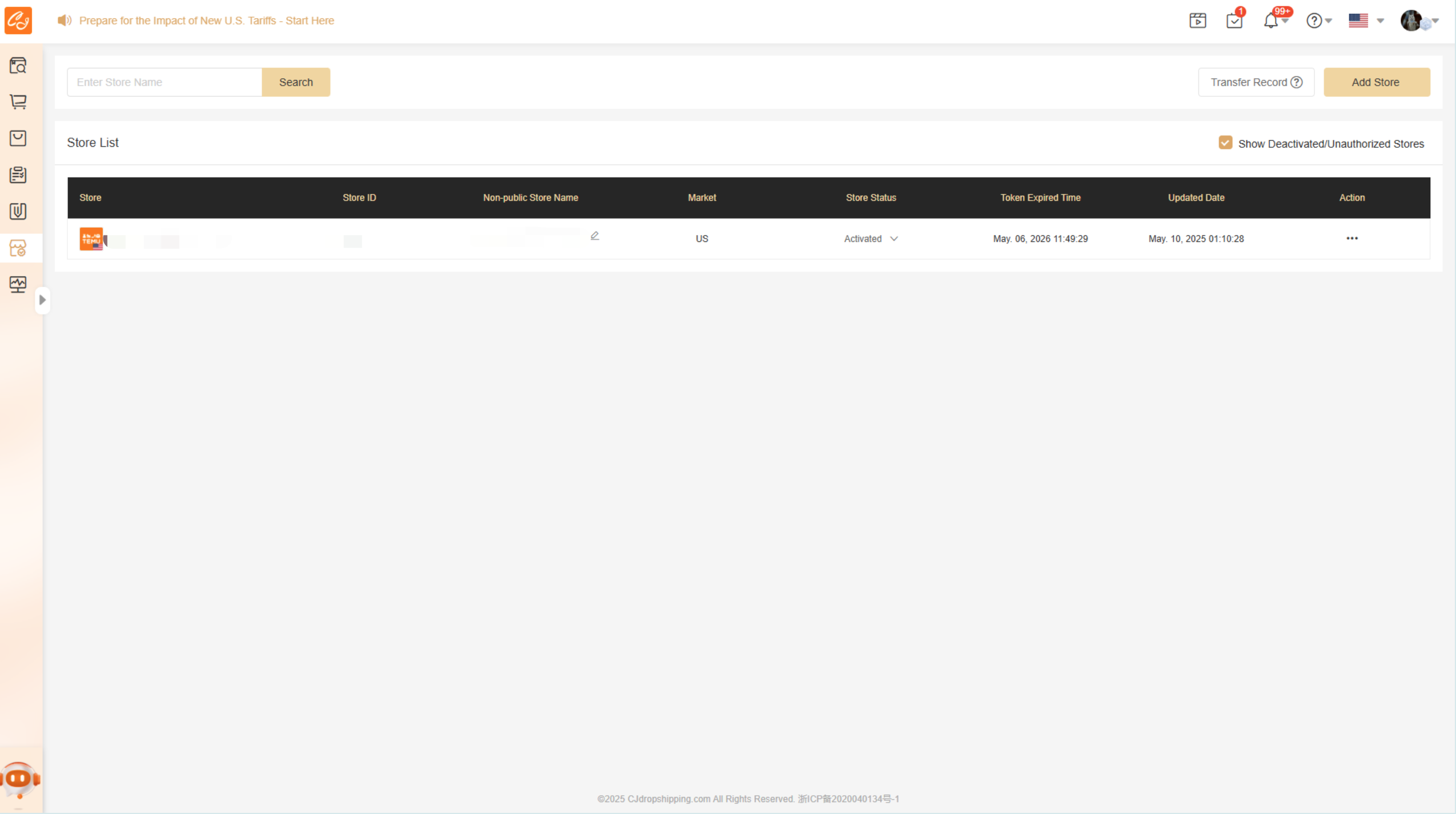${articleTitle}
How to Connect Your Temu Local Store to CJ?
Notes
1. Tokens for Semi-Managed and Local Stores are not interchangeable. Please confirm your store type before authorizing.
2. Currently, only US-based Temu local stores are supported for authorization. More sites will be gradually opened in the future—stay tuned!
3. Temu Local Store is managed via Temu Seller Central.
4. Once authorization is complete, you can use CJ to list products and fulfill orders for your Temu Local Store.
Steps to Connect
Step 1: Operate in Temu Local Store Seller Center.
Log in to your Temu Seller Central. Go to App and Services > App Store, search for CJ App, and click Authorize.
Select all permissions, choose one year for authorization validity, and check Agree to the Terms before submitting.
Once the access token is generated, click copy icon and go to the CJ page.
Step 2: Operate in CJ Page
Log in to your CJ account and go to Apps > Install App
Make sure to select Temu Local Store. Fill in your store name and paste the token copied from Temu Seller Central. Click Save.
Once submitted successfully, you will see your authorized store listed. You can later remove or reauthorize this store as needed.
Contact us if you have any doubts.