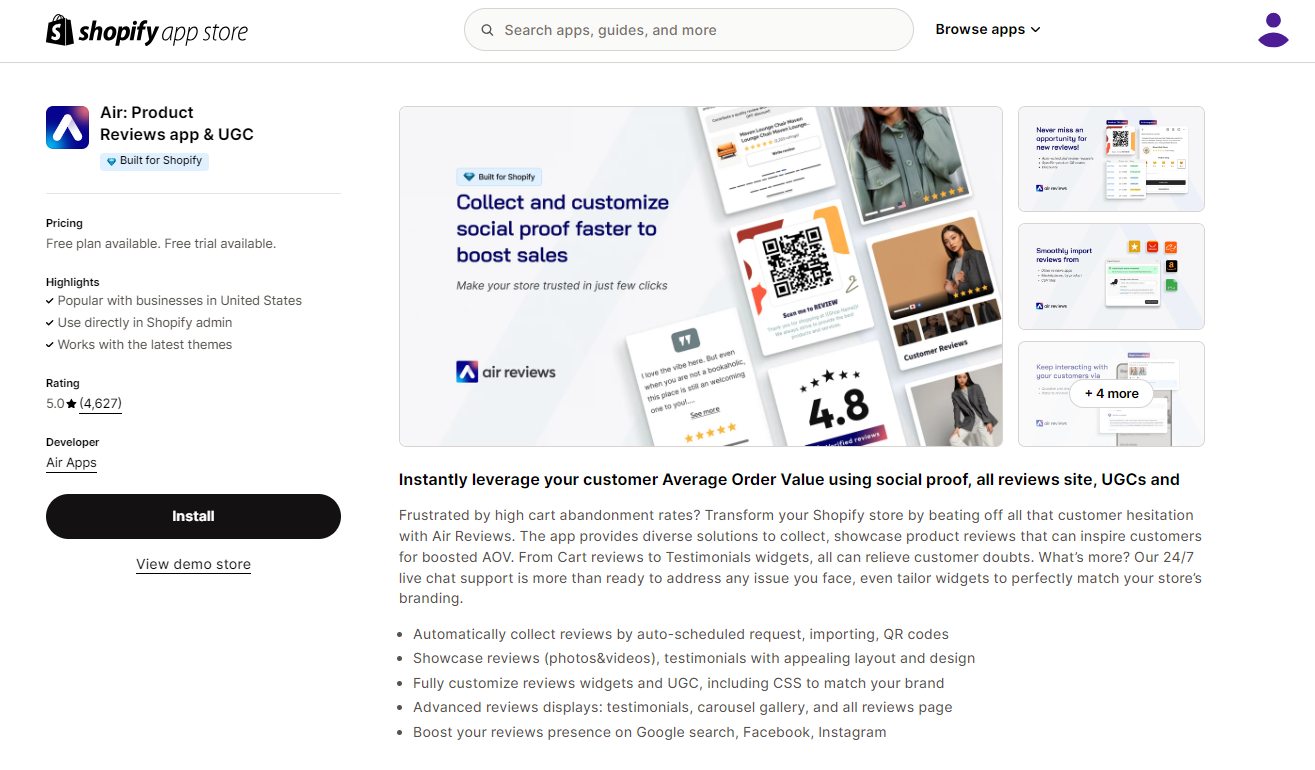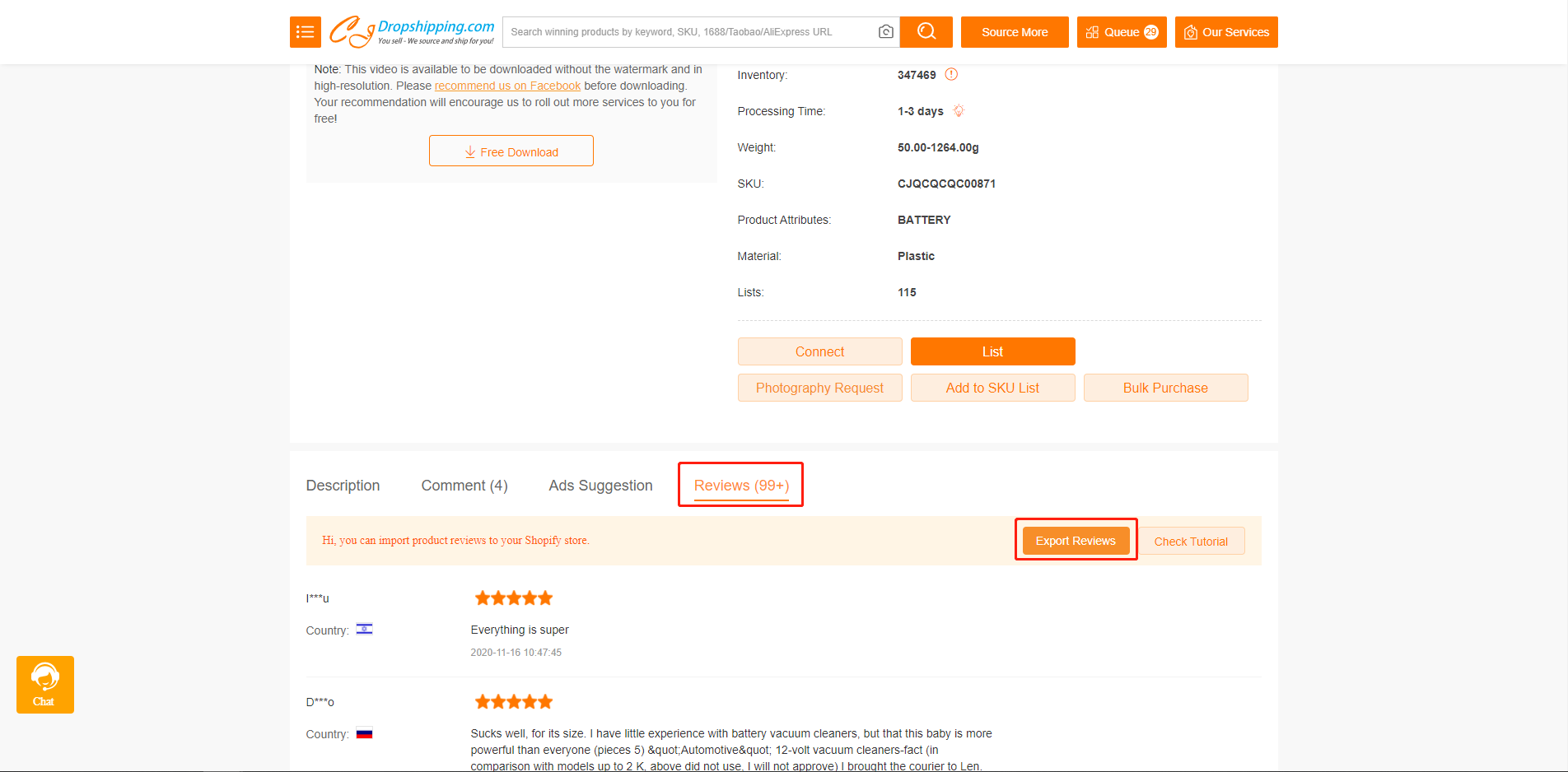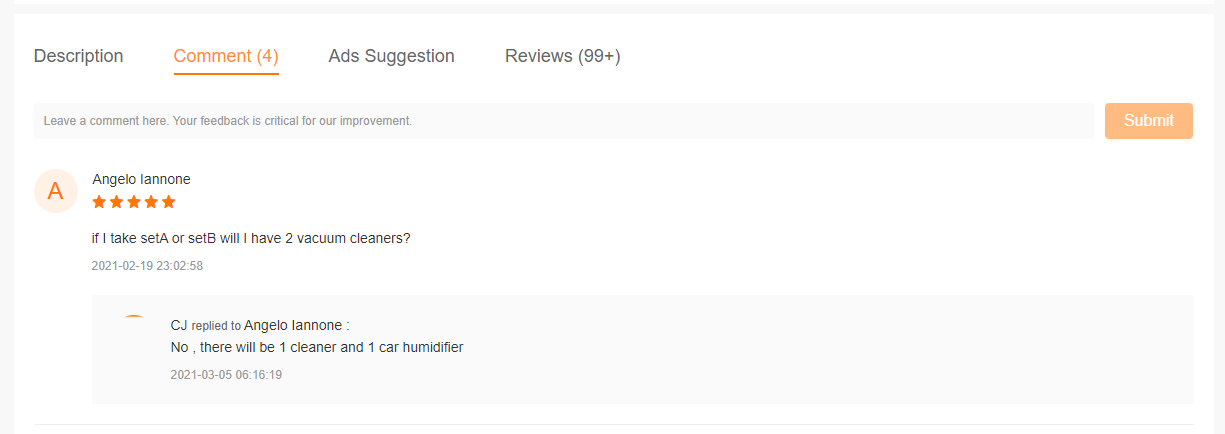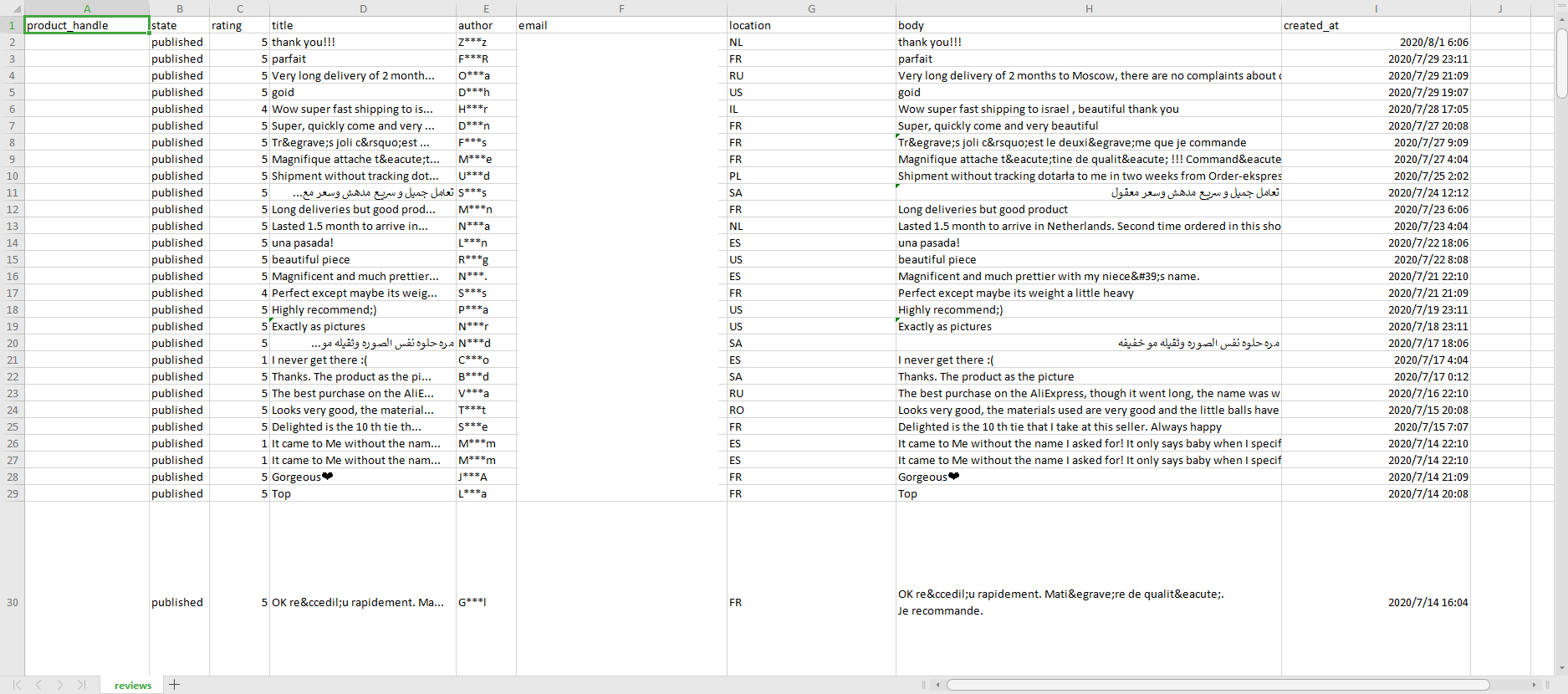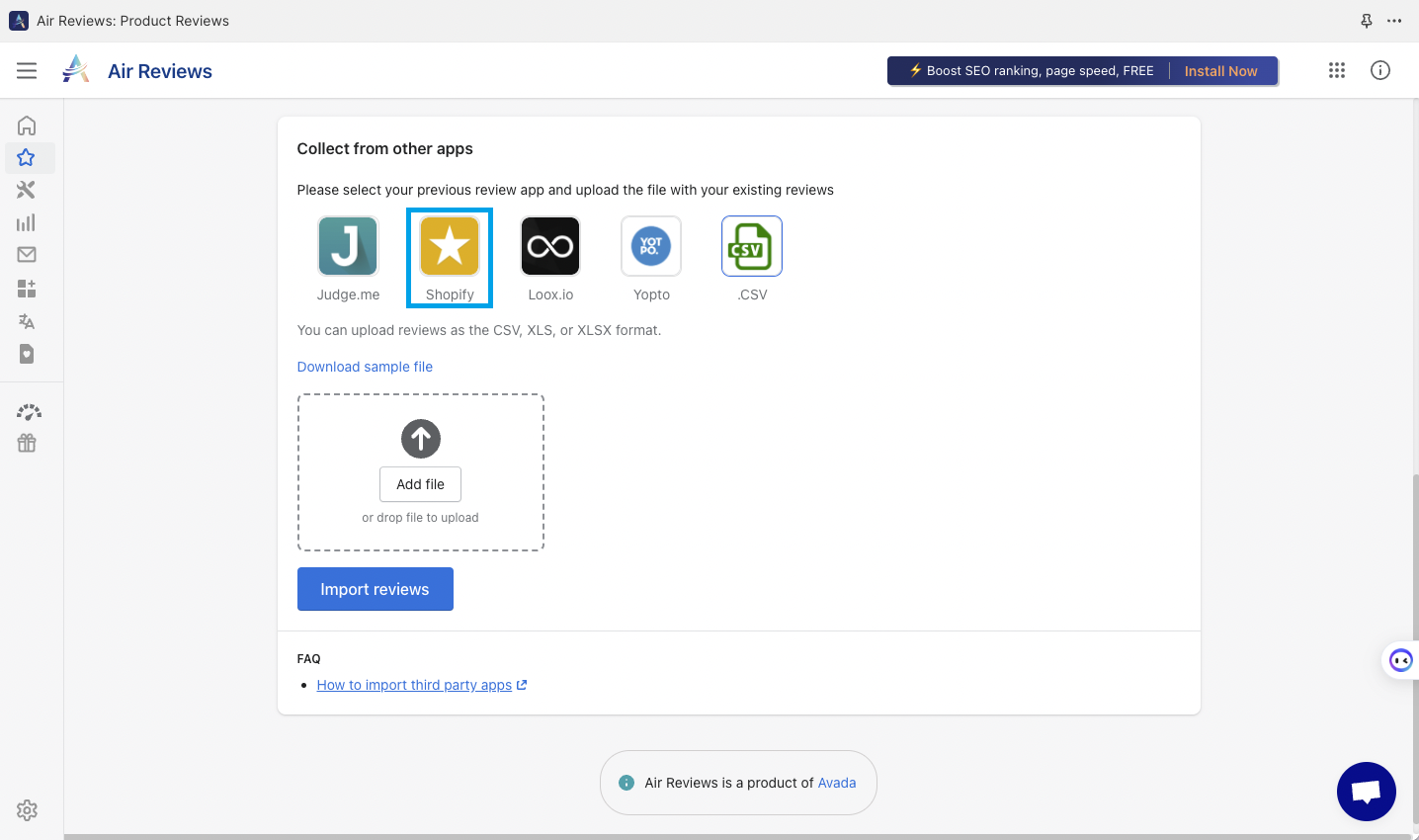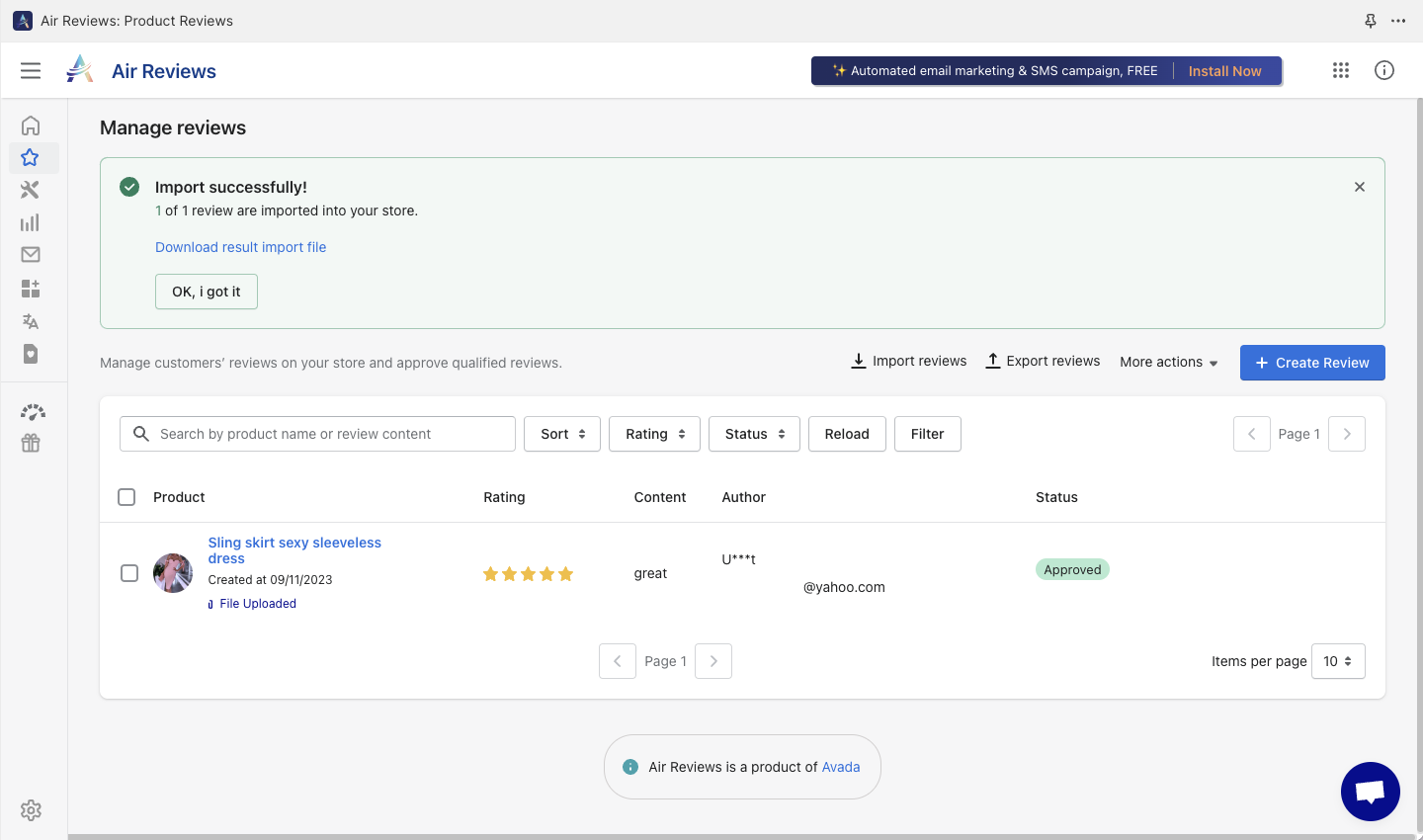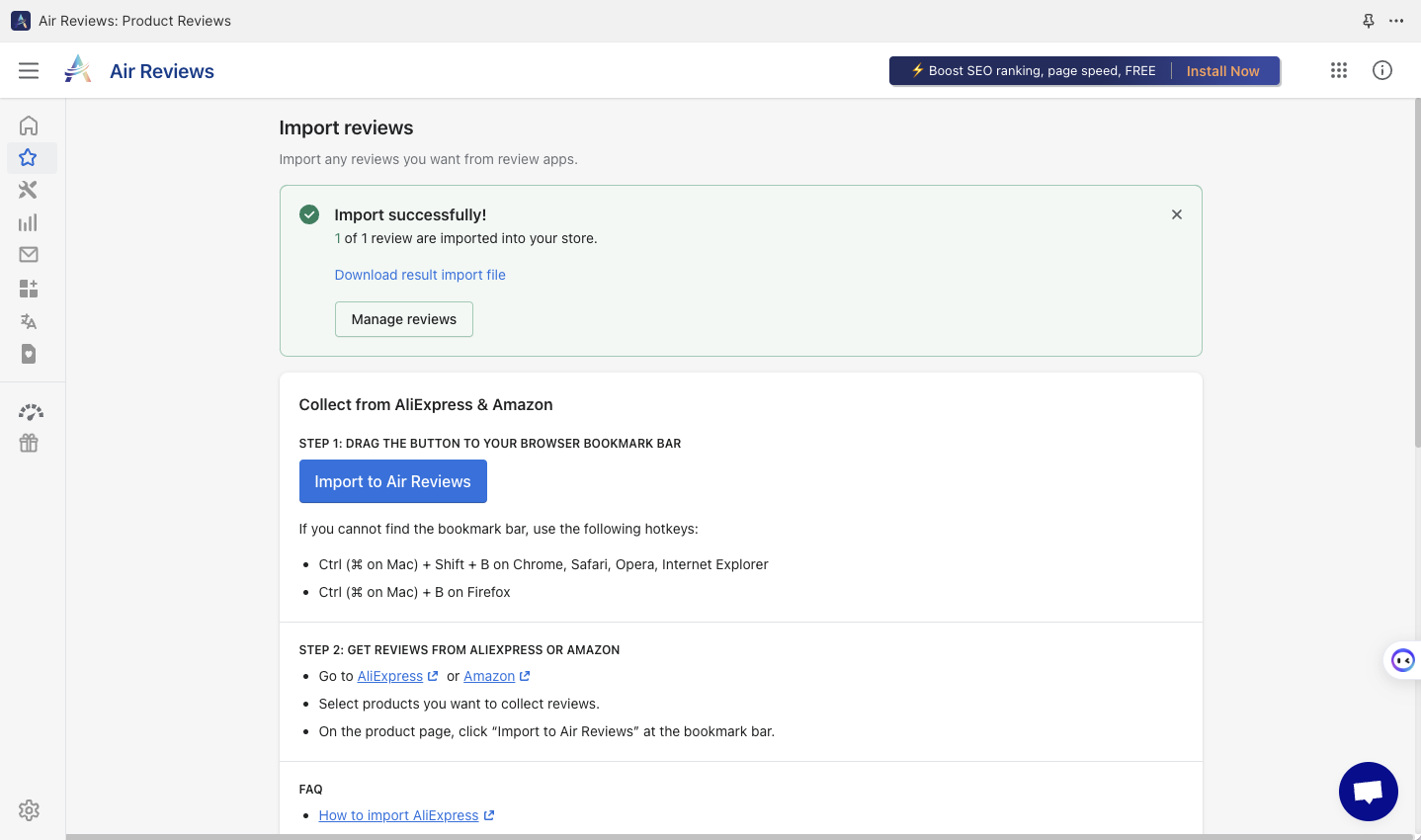${articleTitle}
How to Import Product Reviews to Shopify Store?
In this tutorial, we will show you the steps of importing reviews to your Shopify store.
Main Steps:
1. Login to Shopify admin to install Air Product Reviews App & UGC (App);
2. Export Reviews from the CJ platform (10,000 reviews at most for a product);
3. Modify Reviews CSV file;
4. Import Reviews (CSV file) at Air Product Reviews App & UGC in your Shopify store;
5. Manage imported reviews/Import reviews from AliExpress & Amazon.
Detailed Steps:
1. Log in to your Shopify store and search "Air Product Reviews App & UGC" from the Shopify app store. Then click "Add App".
2. Export Reviews from the CJ platform.
a. If the reviews are available on the product page, please click "Review" to export reviews;
b. If you find no review, you could contact the online agent to check and import reviews for you. Or you could also leave your review request under the Comment section, we will help you to update them.
3. Modify Reviews CSV file. Please fill in the product name in your Shopify store under the "product_handle" column which can be found on the product URL (the tail end of your product's URL, to be more specific).
For instance, if your product appears on your online store at https://johns-apparel.com/products/blue-t-shirt, then the product_handle is blue-t-shirt. You can also filter the ratings here.
4. Select "Shopify" as the previous review app, and then upload the modified file and click "Import reviews".
5. Imported success. You can check and manage the reviews that are added to your store.
You can also import reviews from AliExpress & Amazon and add them to your storefront with this app.
Possible errors of review import:
1." could not find the product..."
One possible reason is that you wrongly filled in the line "product handle" as CJ's link or title as opposed to the end tail of your product's URL that you are supposed to enter.
For instance, if your store's URL is https://johns-apparel.com/products/blue-t-shirt, you will have to fill in: blue-t-shirt.
2."Make sure your CSV file matches the format of this sample CSV template."
Please keep in mind that the template's format cannot be changed in any way except for filling out your product handle once you export from CJ.
That's all about how to import reviews to your Shopify store. With any uncertainties, feel free to talk to us anytime.