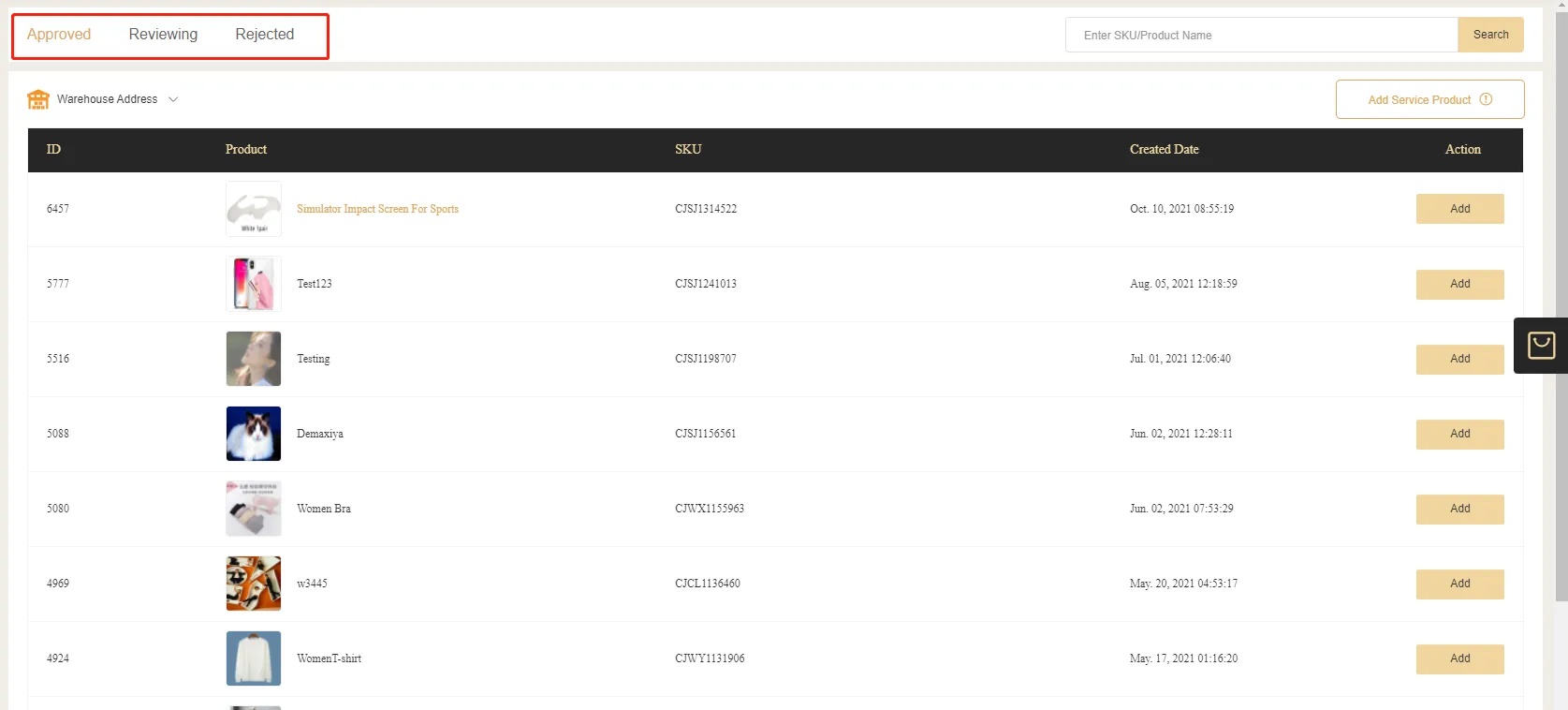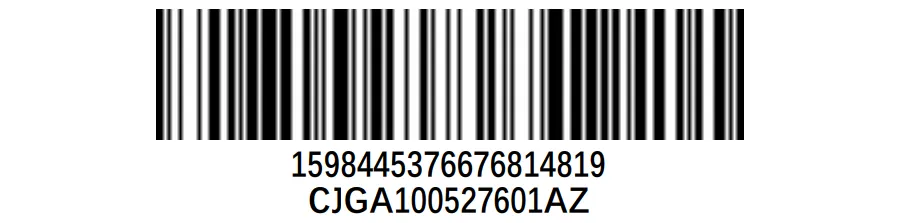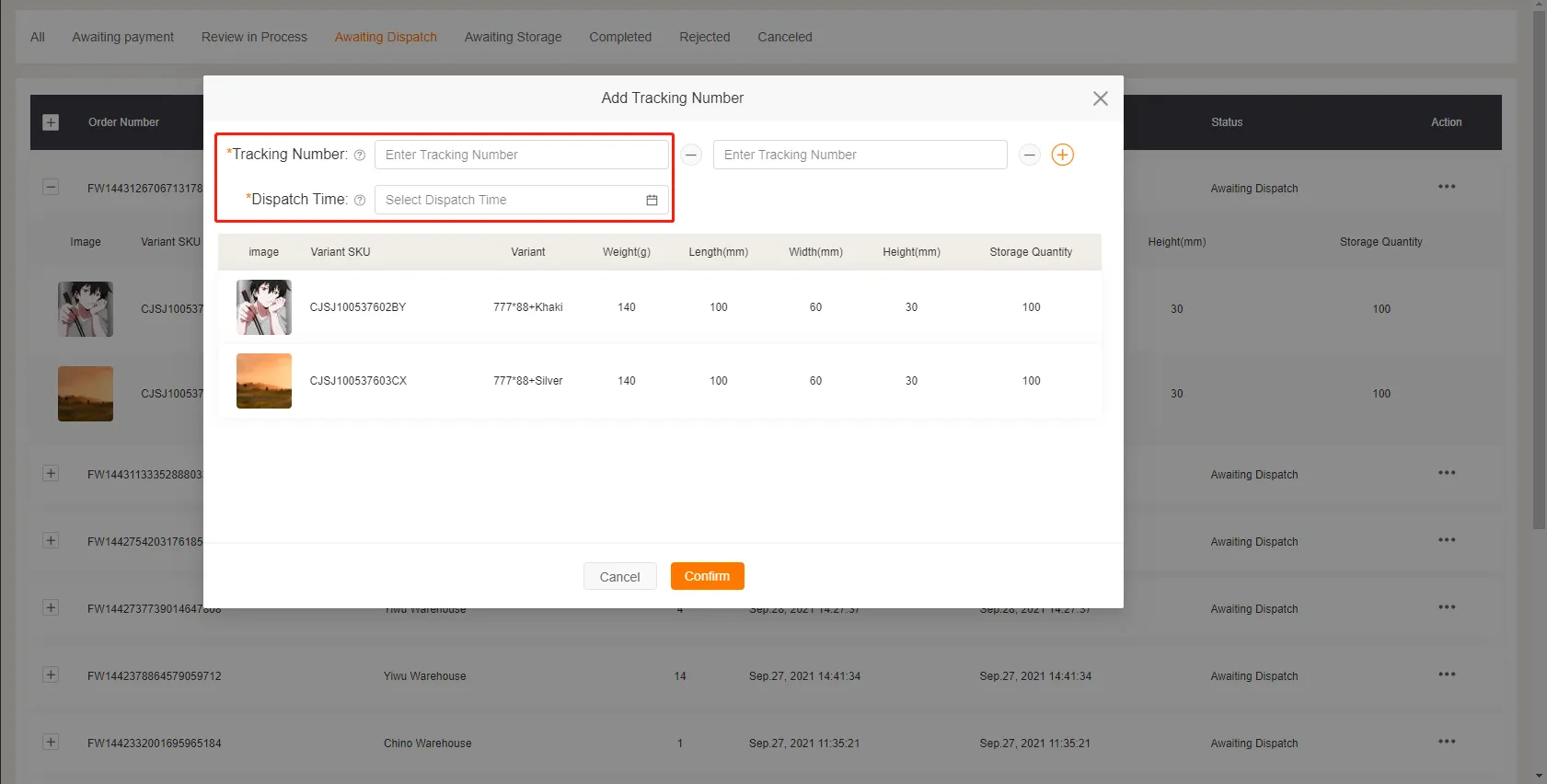${articleTitle}
How to Use CJ Fulfillment Service?
3PL Fulfillment service is a kind of CJ fulfillment service that allows you to ship your own products to our warehouse in the US and China or our cooperated overseas warehouses. To ship products to all overseas warehouses, the MOQ is no less than 10pcs for a variant and no less than 100pcs for a total.
When you receive orders or create orders on CJ, we can help pack and ship your products for you from our warehouse while we only charge some service fees.
Here are the general steps for how to request the service:
1. Go to Service > 3PL Fulfillment service. Add a new service product;
2. Enter product information;
3. Edit the storage quantity and add it to the storage cart to confirm;
4. Select a warehouse to store your products;
5. Download Inbound Barcode;
6. Add tracking number.

There could be three kinds of status for your request.
If it is being approved by CJ, it will show in Approved. The other two are Reviewing and Rejected. If CJ is unable to serve your request, then you can find it in Rejected.
For products approved by CJ, you can edit the quantity to store in our warehouse and add it to the cart. Select the products/variants and click "Storage".

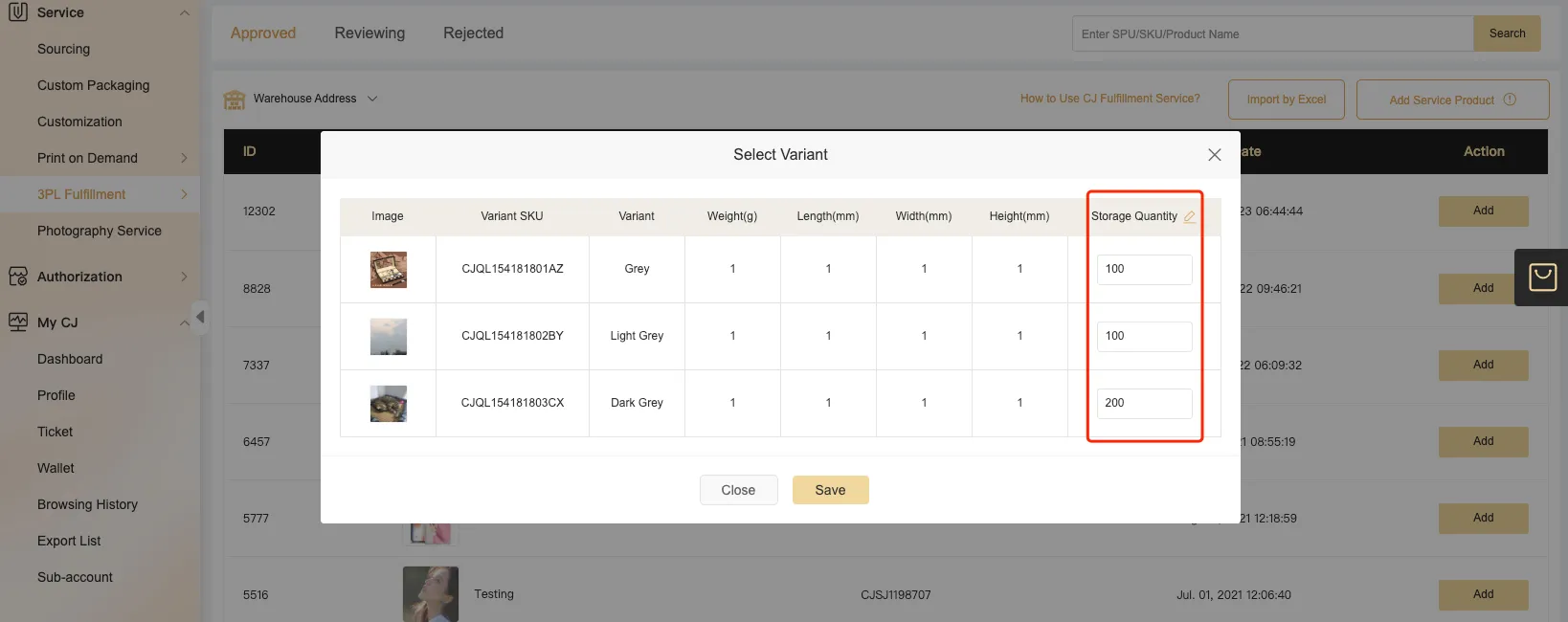
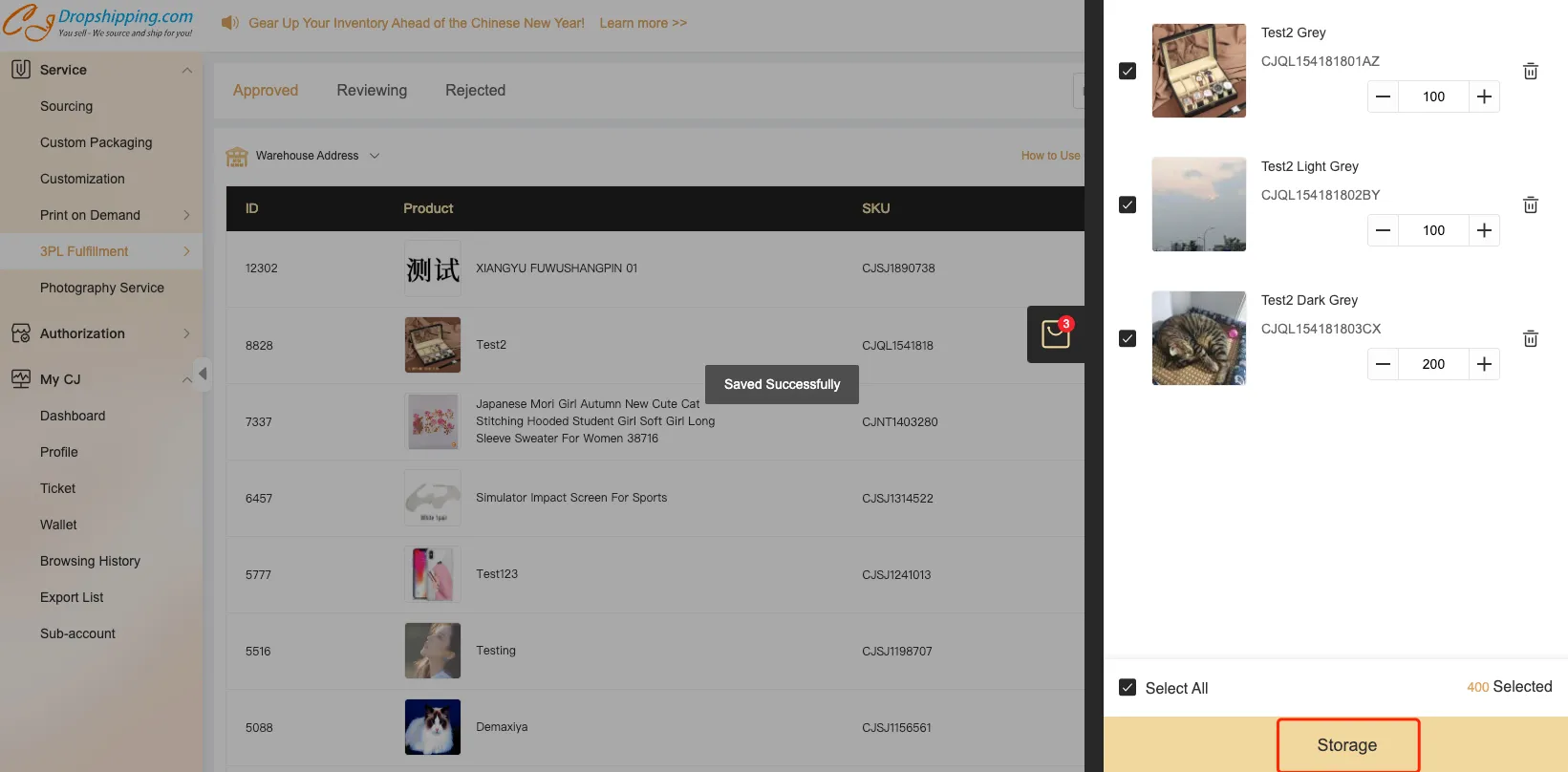
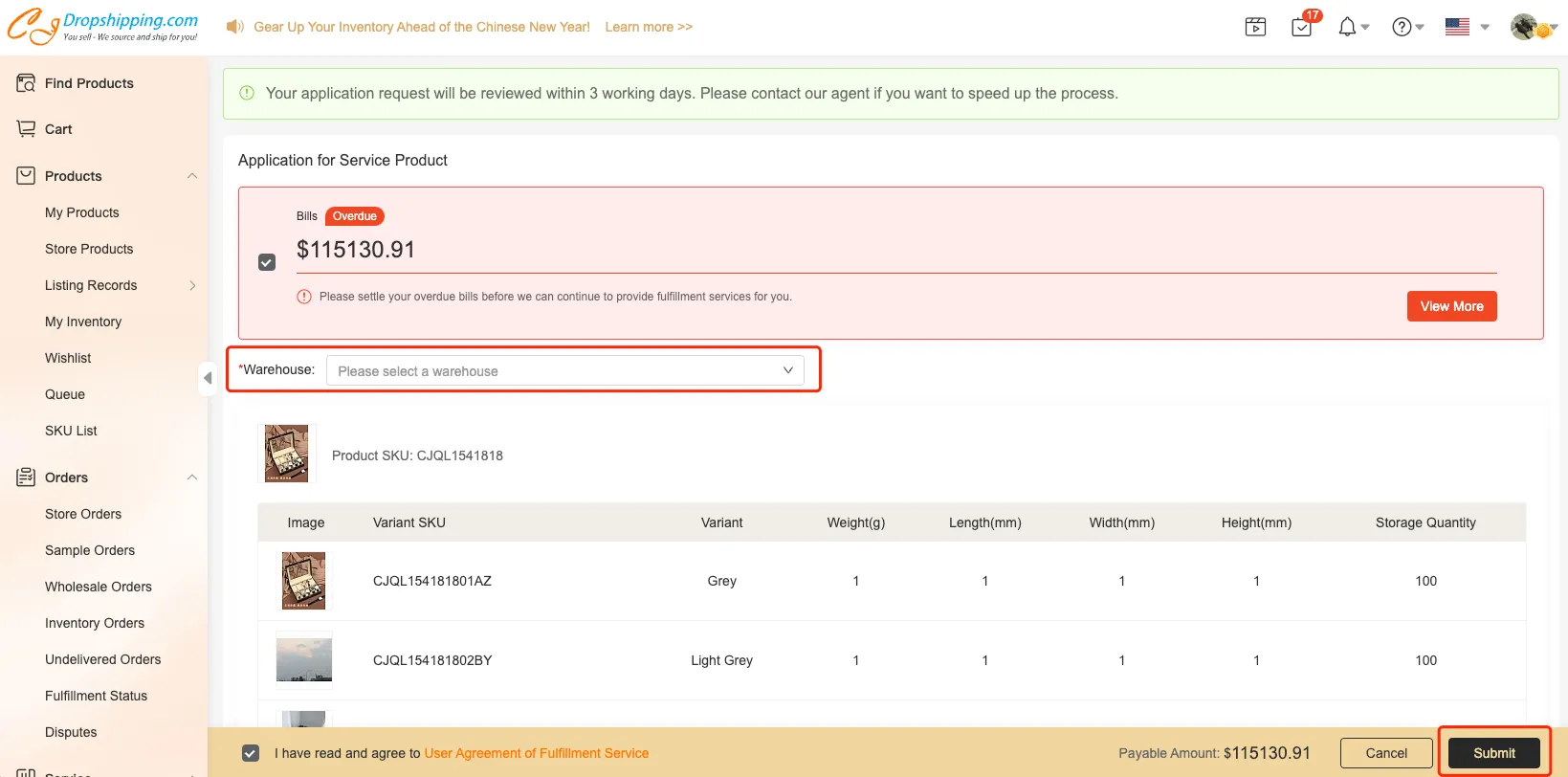
After your request is reviewed successfully, you need to download the inbound barcode and paste it on the product for the package to be shipped to our warehouse.
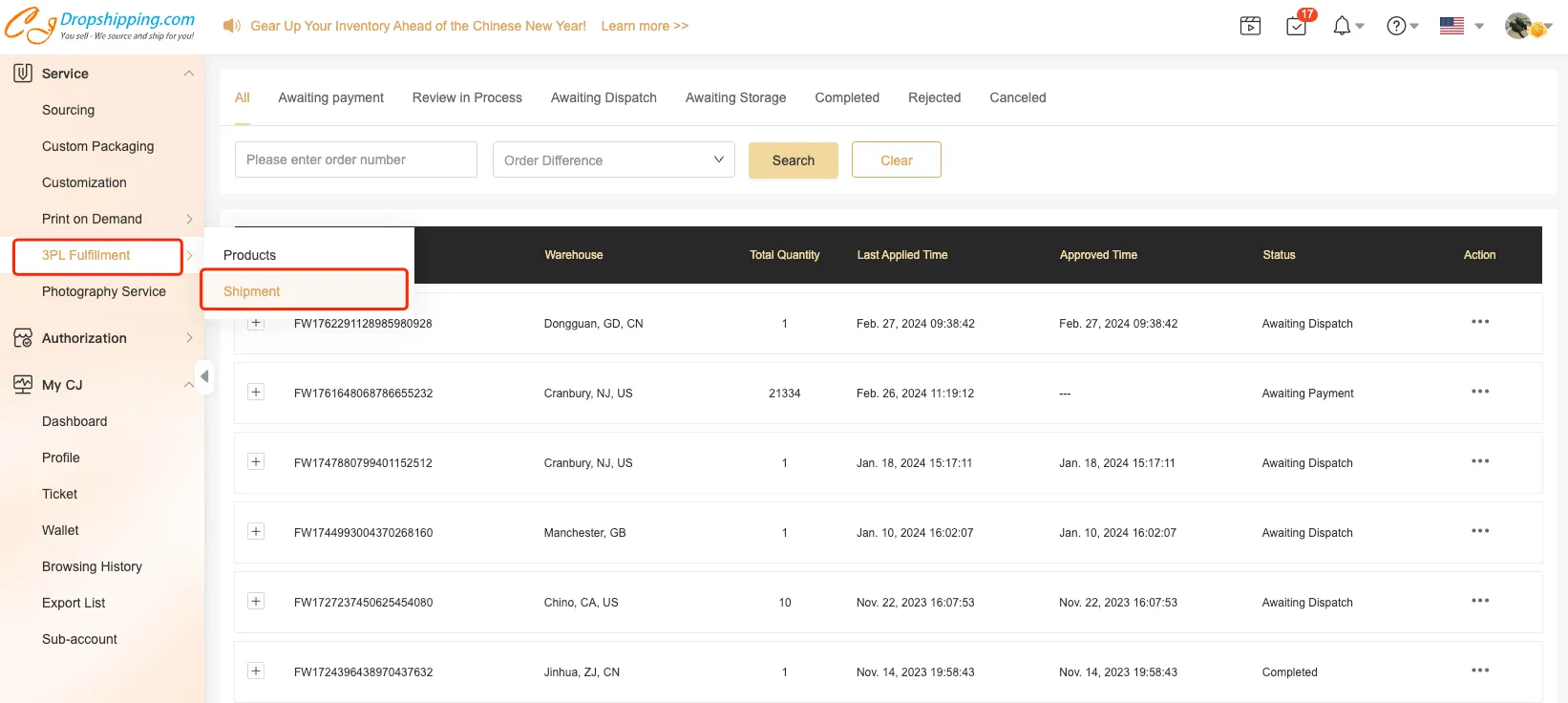
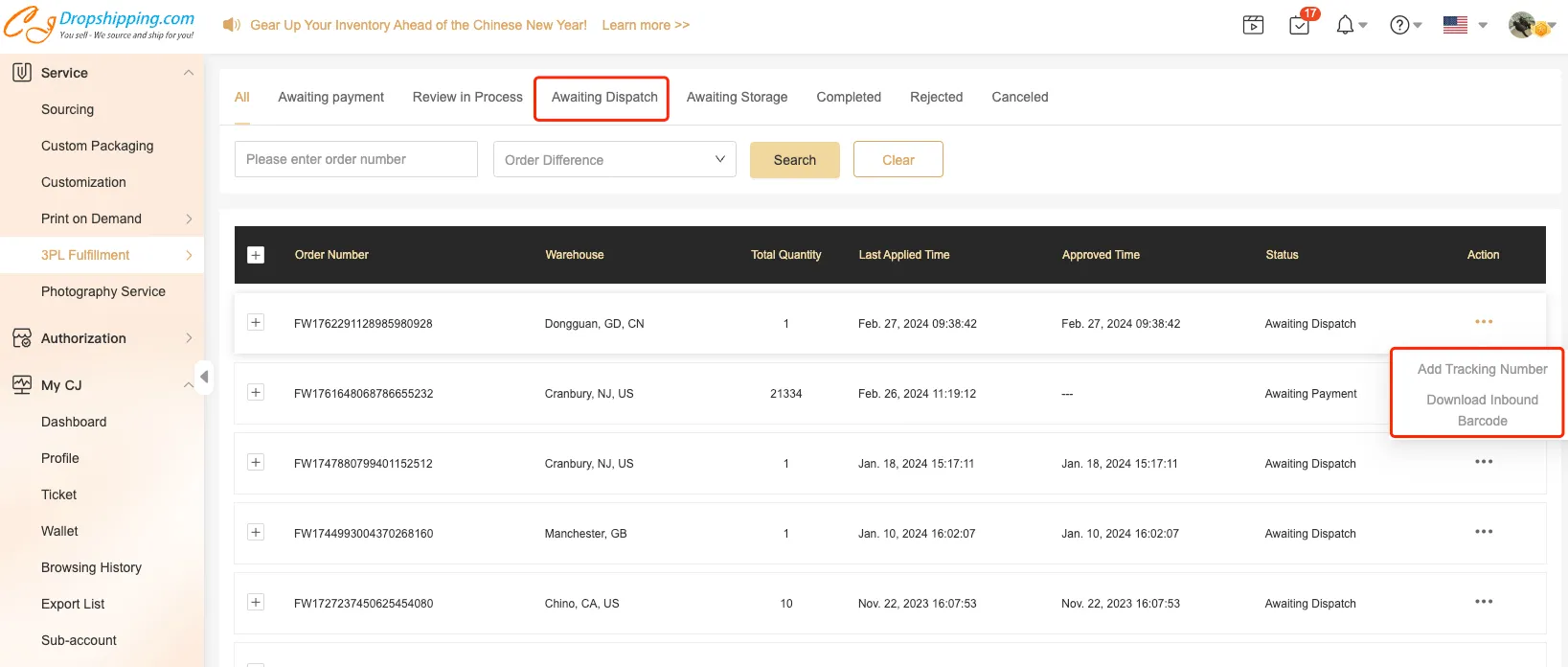
If you don't have the tracking number temporarily, you can enter the information later before your products arrive at our warehouse. Your order will be "Awaiting Storage" after you provide the tracking number.
After your products arrive at our warehouse and our staff scan the barcode, your fulfillment request will be completed. So you can check your inventory on Products > My Inventory > 3PL Inventory once your products are stocked in our warehouses.
*Dispute Solution Note for 3PL Fulfillment service: CJ will handle the dispute request in terms of the declared value as entered for cases like product damage or missing caused by our side.
The maximum dispute price shall be no more than $50 per unit. For more dispute policy for 3PL Fulfillment, please click here to read the whole guide.