${articleTitle}
How to Change the Tracking URL in My Orders?
As it's shown on CJ, we have integrated with over 8 platforms including Shopify, eBay, WooCommerce, ShopLazza, Magento, and so forth, all of which you can authorize your store to list products and make order fulfillment.
For Shopify sellers, it's available to sync the tracking numbers to stores, while order status would change automatically. If you have set the shipping confirmation notification, the tracking numbers will be sent to your customers with a link.
If you have connected your store with CJ, the tracking URL with tracking numbers synced to your store is based on cjpacket.com or 17track.net. But CJ offers the option of changing the tracking URL in the order details and shipping emails.
The general steps are:
1. Go to Authorization > Action;
2. Choose one default tracking URL;
There are two tracking URLs from which you can choose: cjpacket.com or 17track.net. You can select either one, after which the tracking URL or the tracking number will be synced as you choose.
3. Or add your own tracking URL.
To satisfy customers' demands, it's also possible to add your own tracking link. But you should notice that the tracking numbers may not be inserted with the link if you add your own one or the 3rd party's.
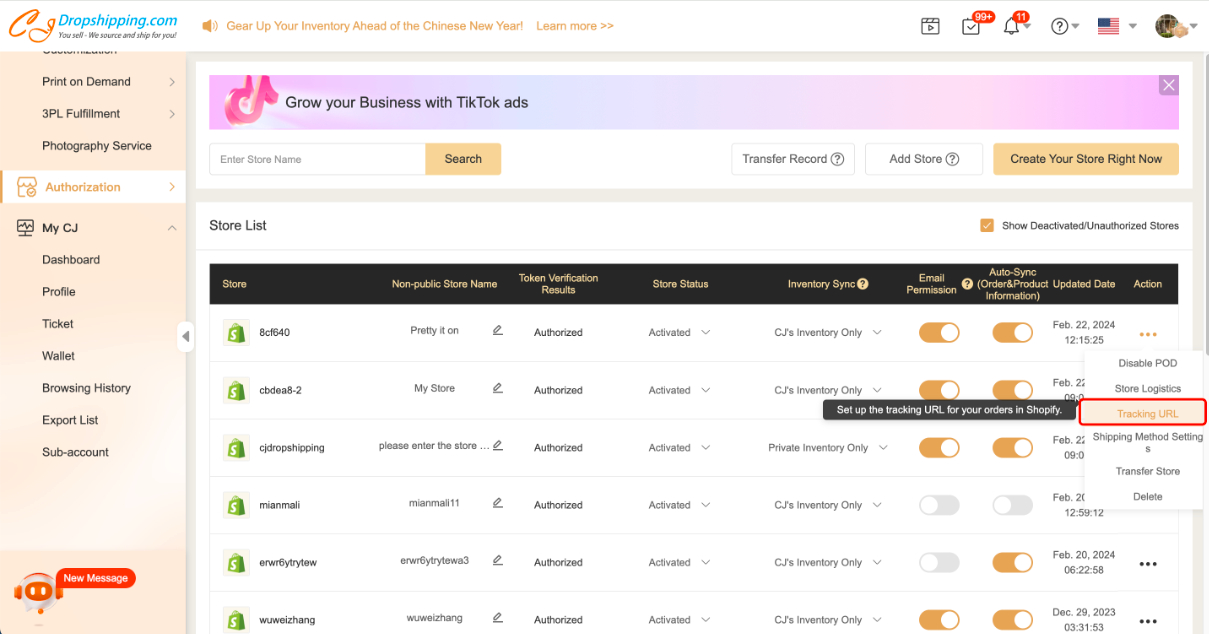
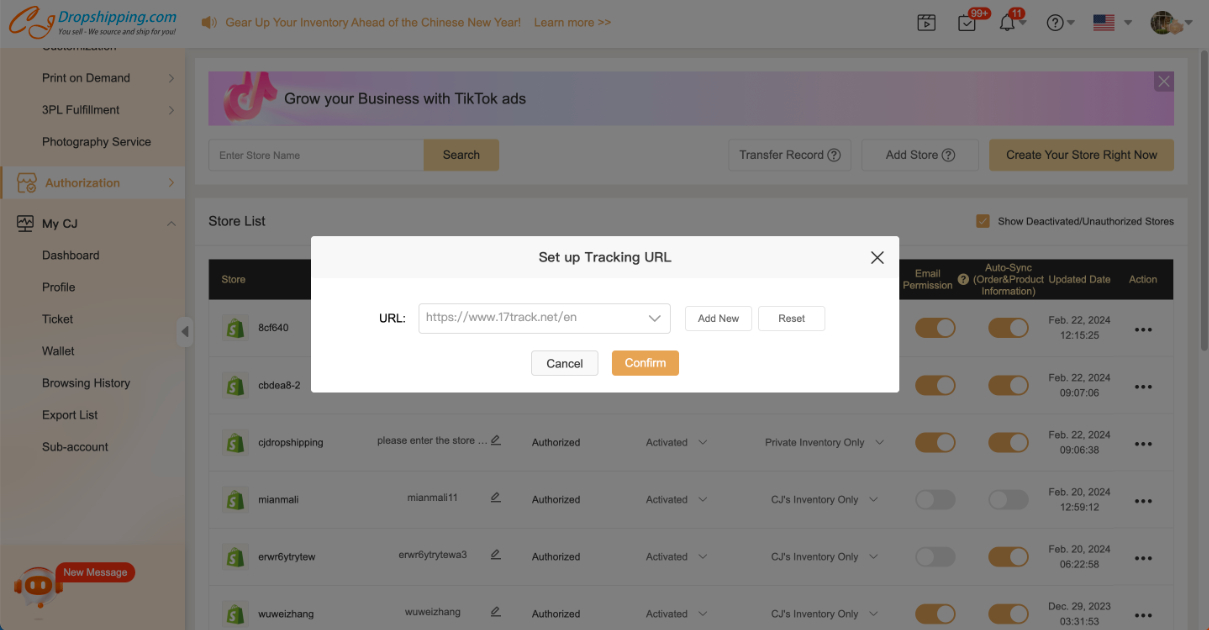
Should you have any doubts about the function, you can turn to your agent.


