${articleTitle}
How to Submit a Ticket for Sourcing Requests?
To make the sourcing result more satisfying, CJ opens an entrance to allow users to submit a ticket for all the sourcing requests in each status, including pending, sourcing failed, or sourcing succeeded.
It can also be a way to talk with our sourcing team, so they can help improve the result based on the type of issue or your message.
We will introduce how to submit a ticket for sourcing requests and the difference.
1. Go to Service > Sourcing > Ticket;
2. Select type of issue and submit a ticket;
3. View the ticket status.
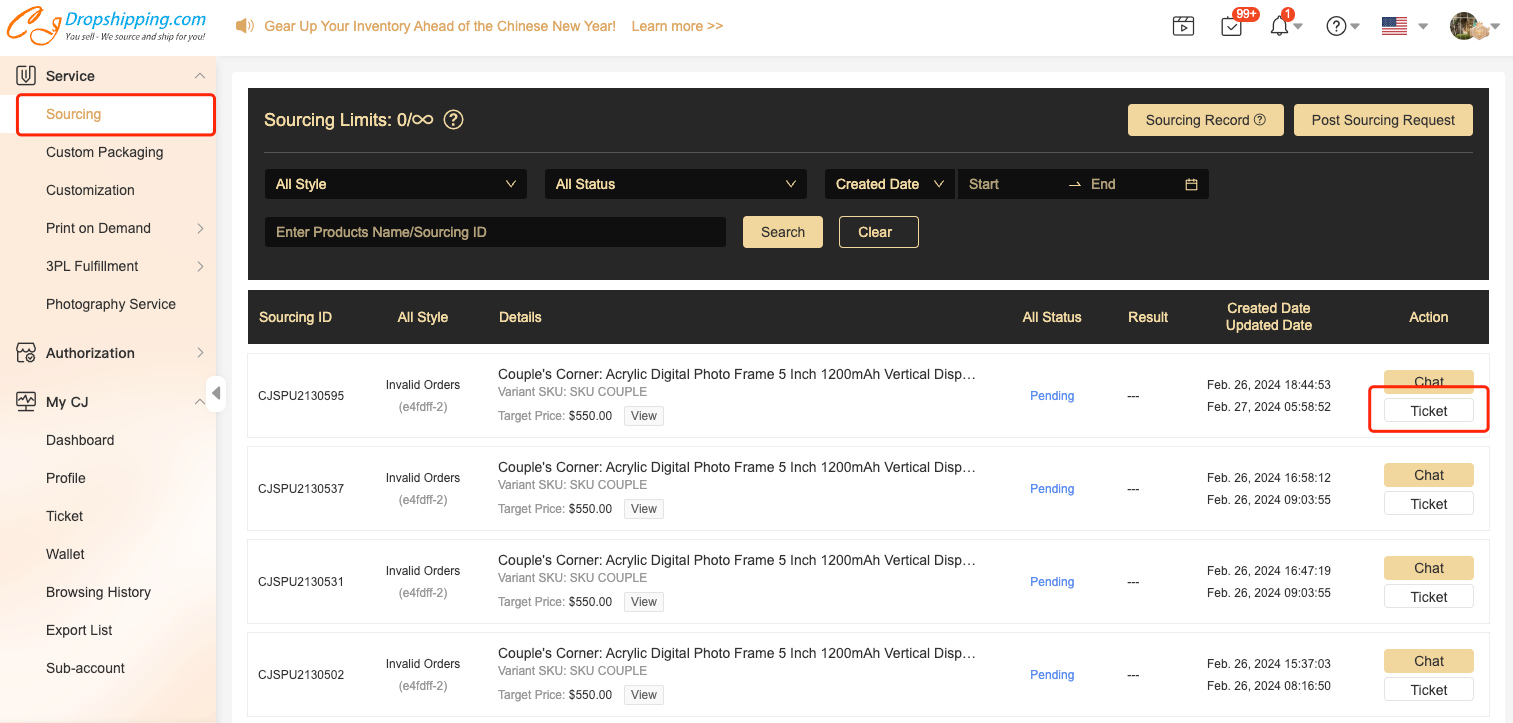
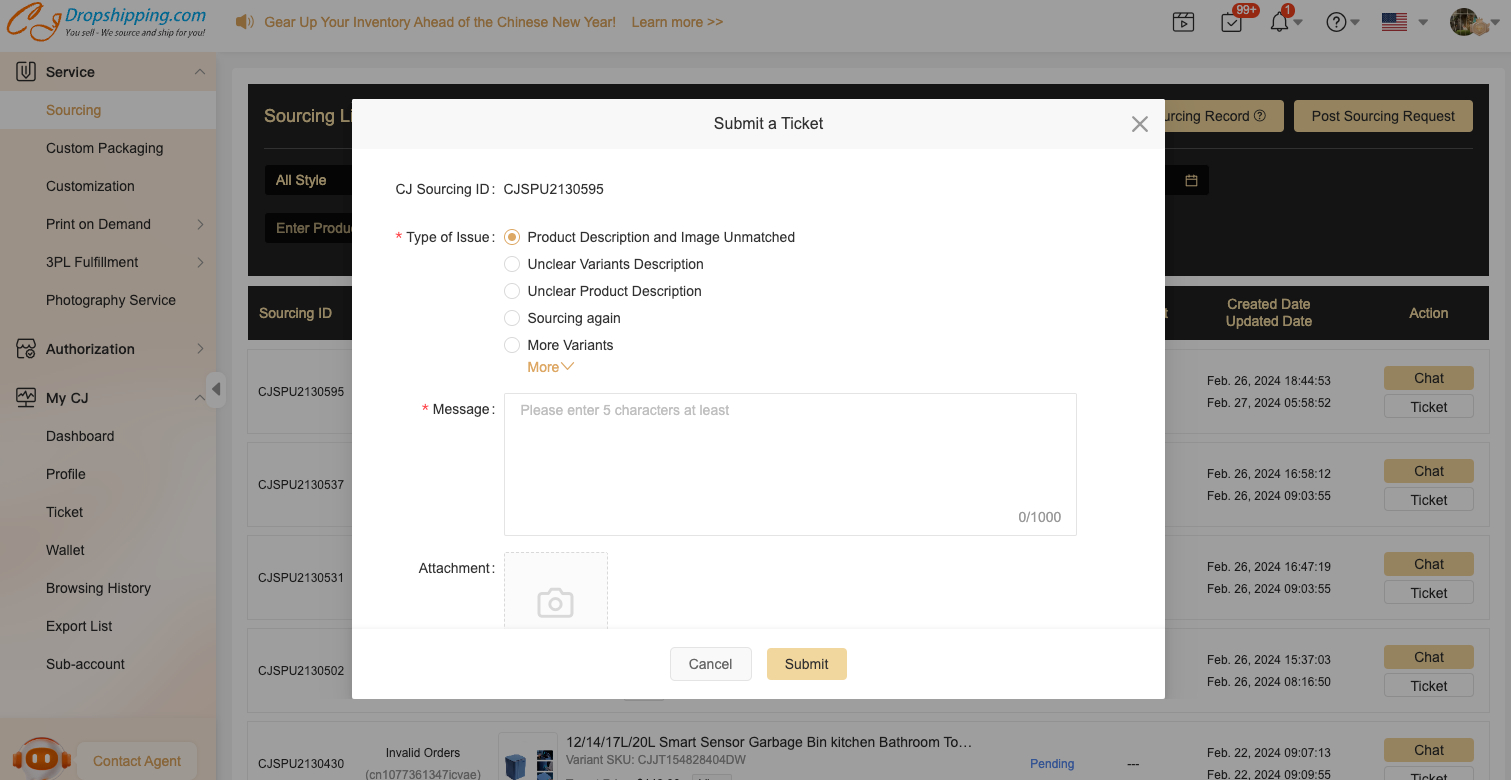
Note:
There are different types of issues regarding the status of sourcing requests:
a. Pending: You can open a ticket when you submitted a wrong sourcing request or didn't get a reply after a long time.
b. Sourcing Succeeded: There is a list of issues that you may have after sourcing success, so you leave your message to our sourcing team.
c. Sourcing Failed: When the sourcing failed, you can ask our sourcing team to source similar products.
*For each sourcing request, you can choose to send a copy to the chatroom for a premium processing service or not.
All your tickets, including tickets for sourcing requests and orders, will be displayed in MYCJ > Ticket.
Should you have any questions or uncertainties, please feel free to contact our online support.

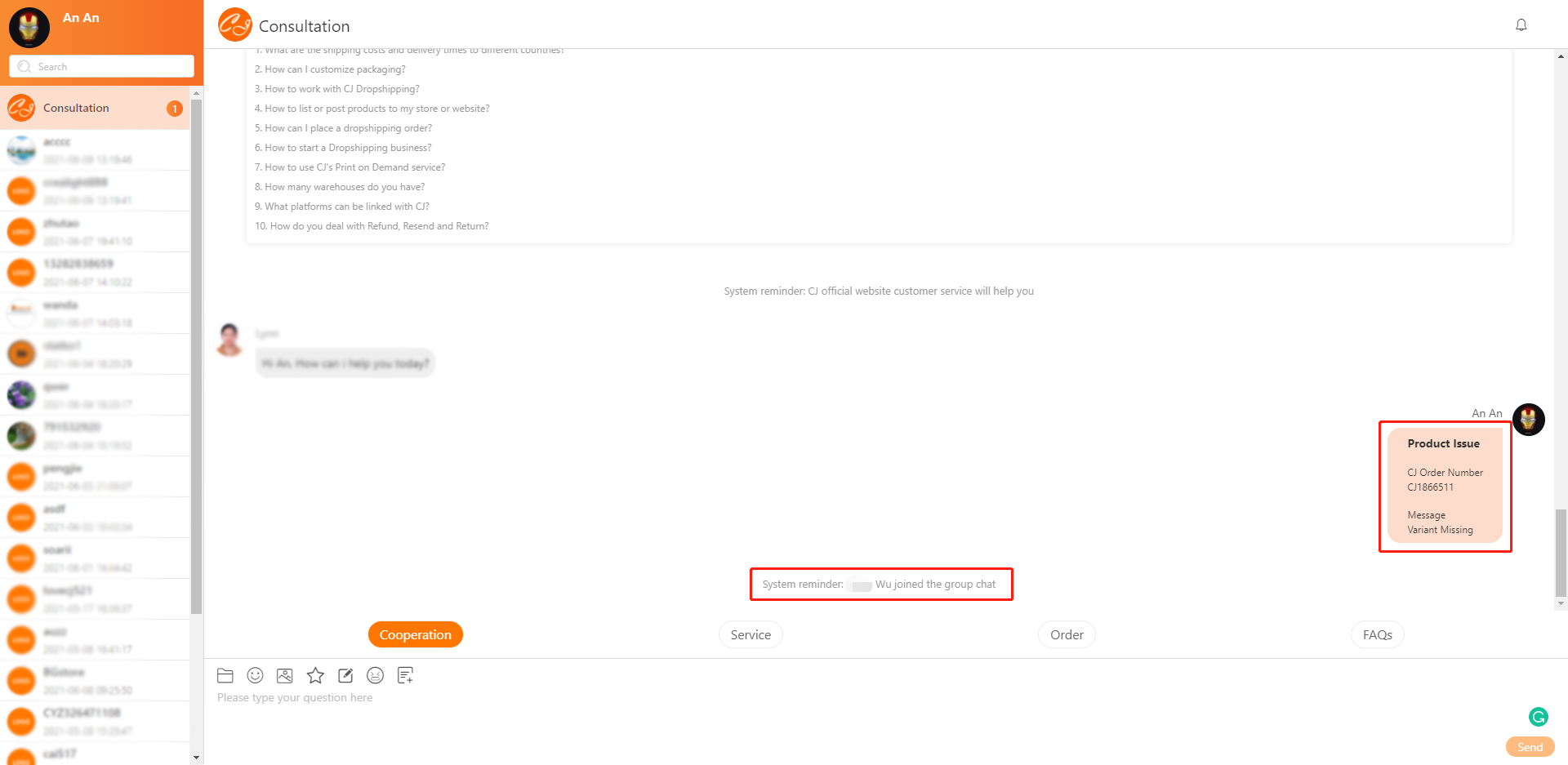
.jpg)

