${articleTitle}
How to List CJ Products to your WooCommerce Store?
4778
3 mins article
Date Created: Nov. 24, 2021 11:17:49
Last Edited: Feb. 10, 2025 10:59:33
Please find the process of listing products to your Woocommerce store below:
1. Authorize your Woocommerce store on CJ;
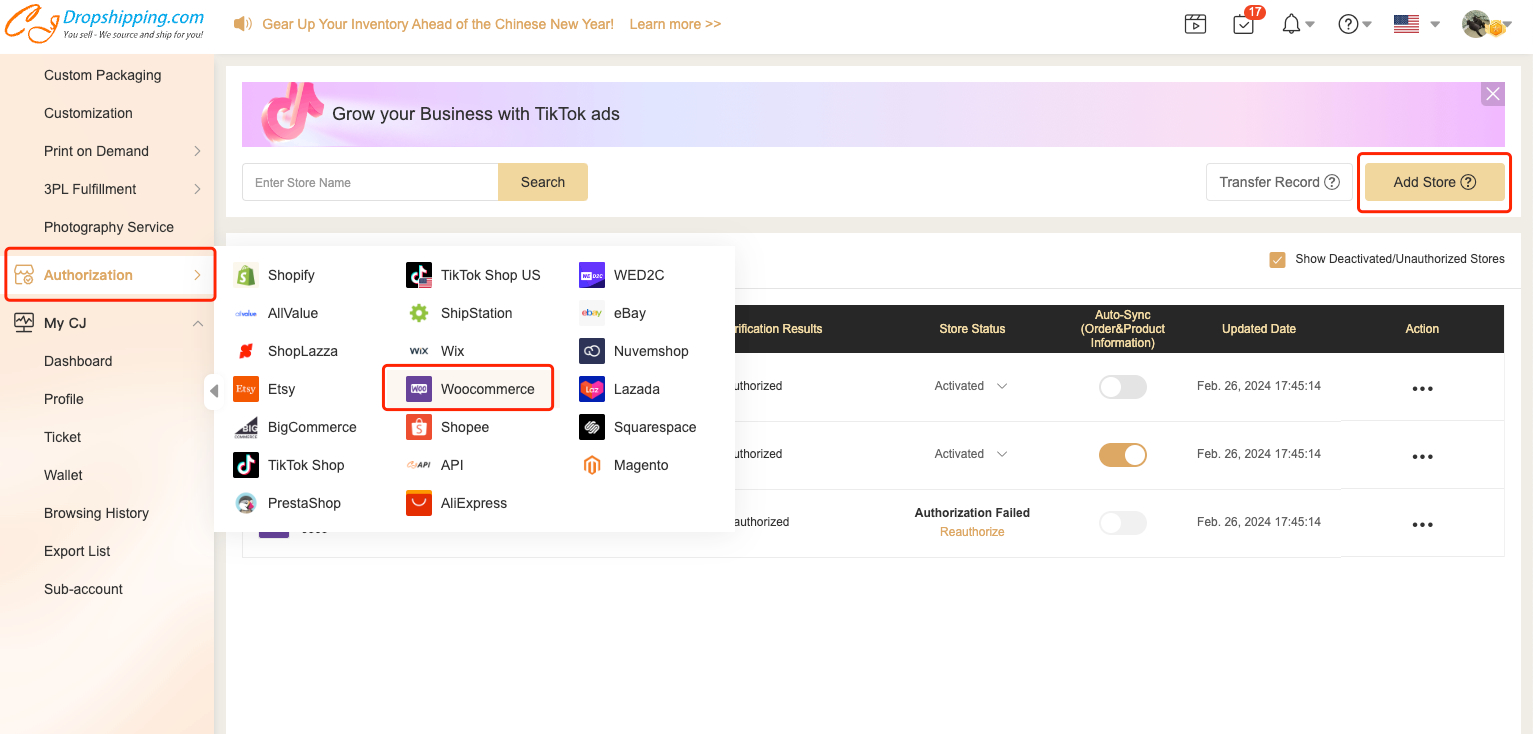
2. Choose one product and click List on the product page;

3. Edit the listing and pricing information, then click List it Now
.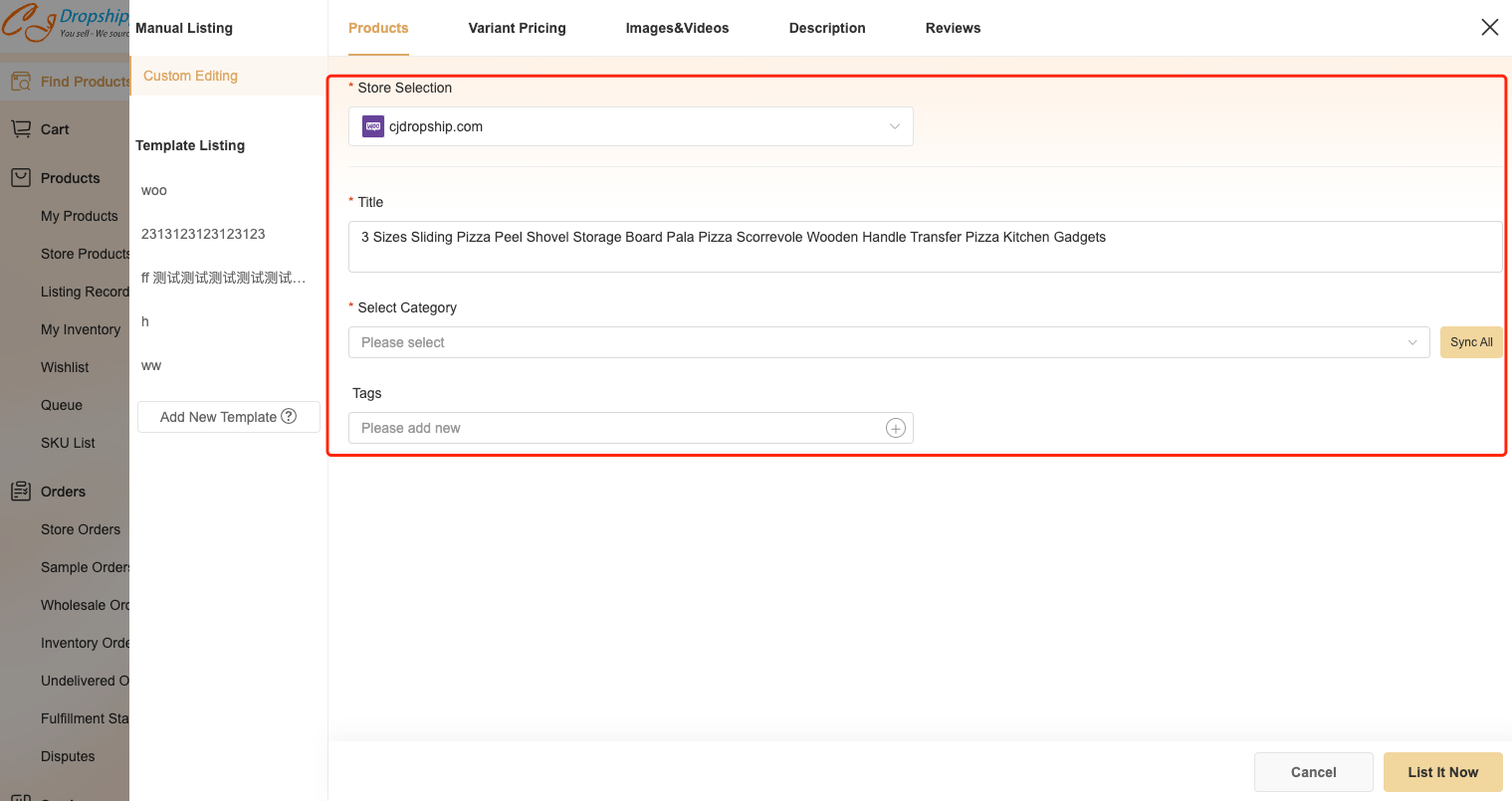
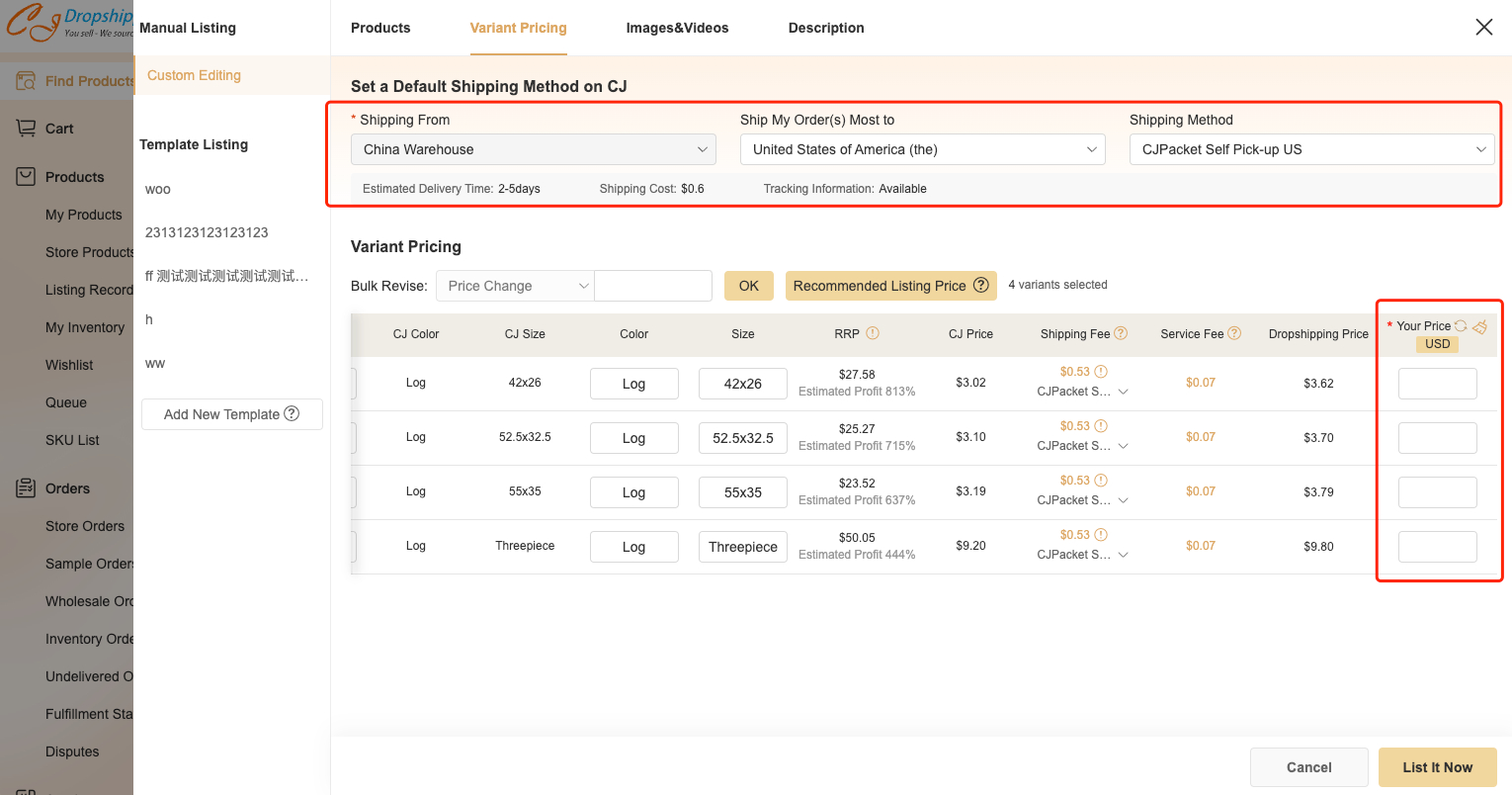
3. You can find the product in the Listing Records modules.
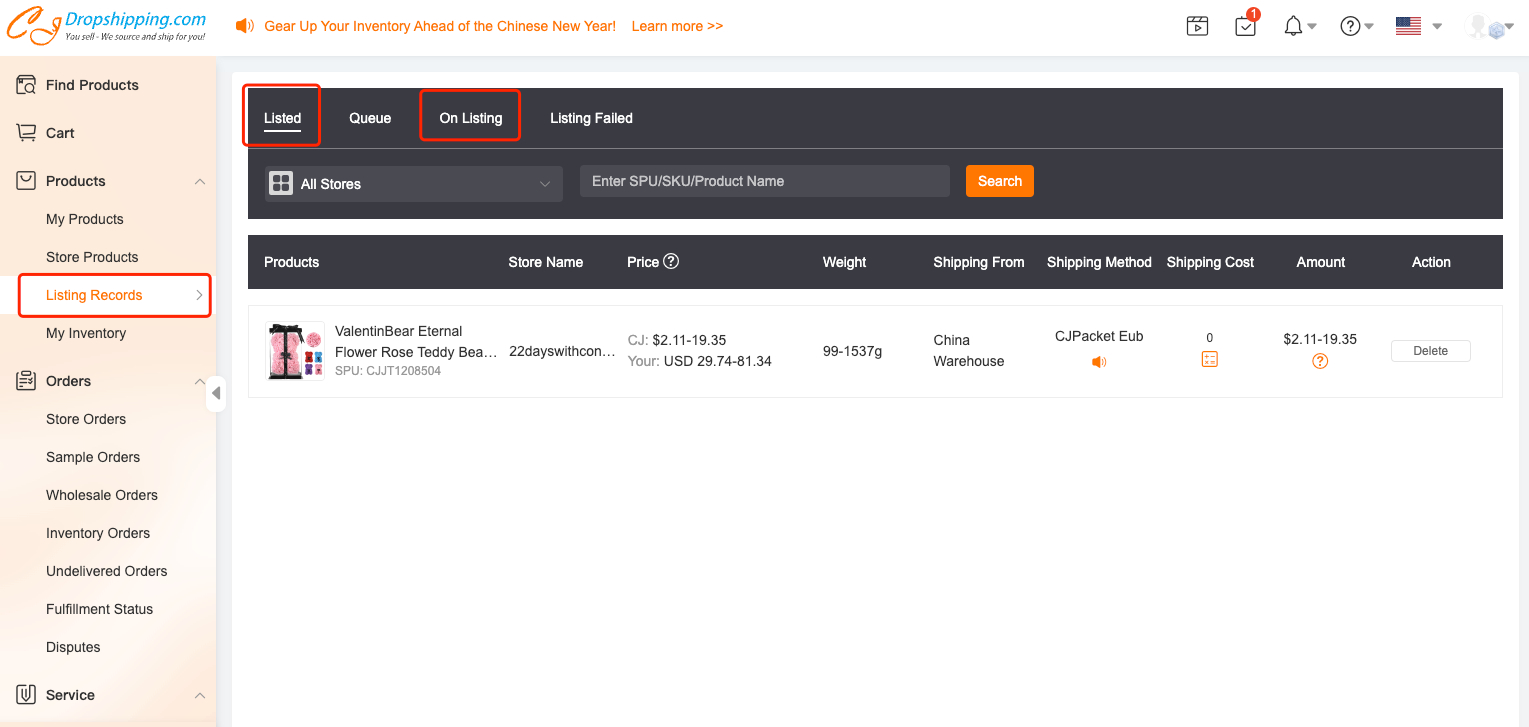
Please feel free to consult our agents in our Chatroom for any suggestions regarding your experience in our system or services.


